Enable SMS
SMS capabilities are made possible through integration with the third-party Twilio communications platform. By selecting Twilio on the Third-party integrations page in Site Manager, you can set preferences related to SMS messaging within the portal.
When you sign up for a Twilio account, Twilio will give you an account SID and authorization token. To enable SMS in JICS, you must enter these values in Site Manager.
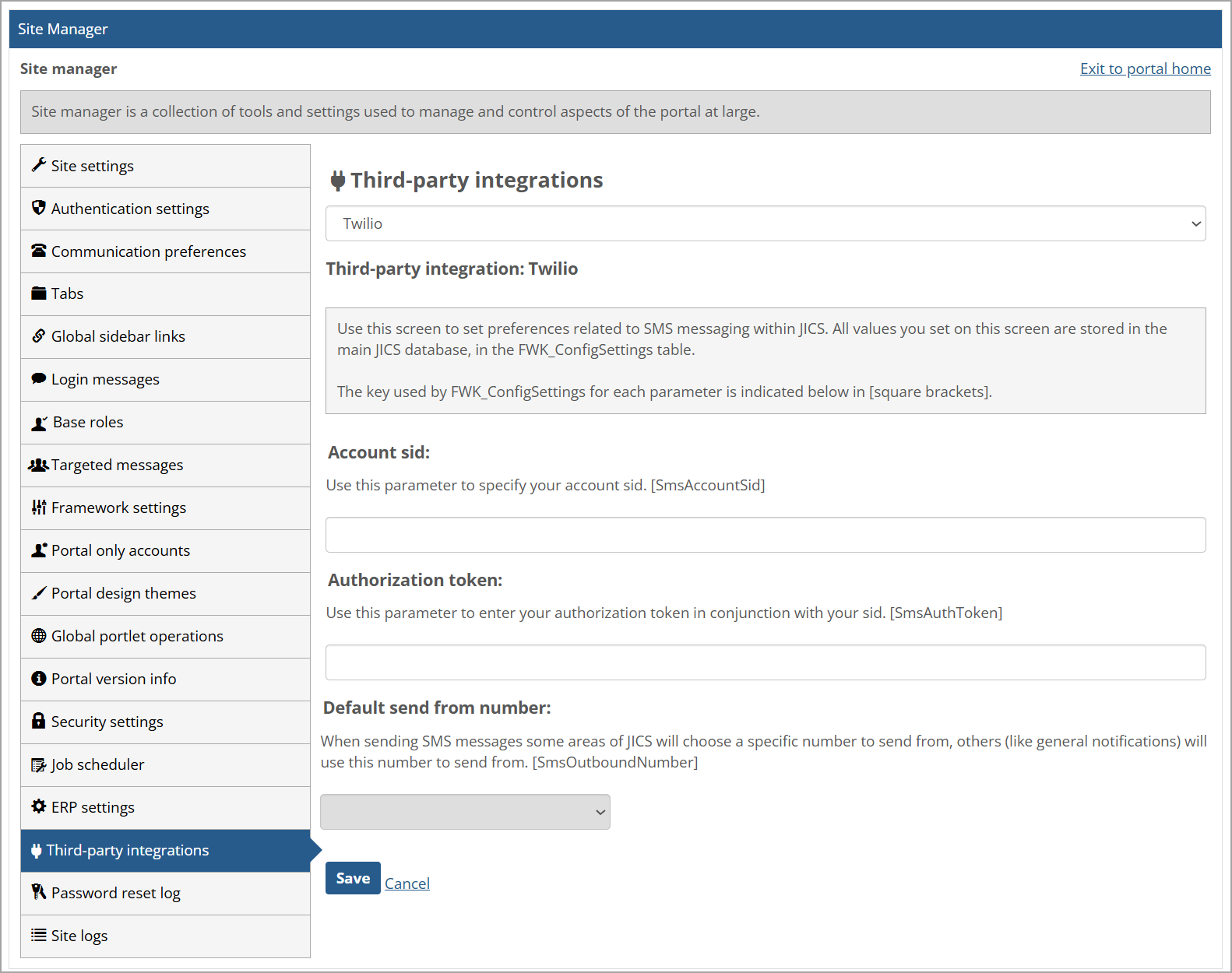
Log in to the portal as someone with administrative privileges.
Click the user icon and select Site Manager from the drop-down menu.
The system displays the Site Manager screen, with the Site settings tab selected.
Click the Third-party integrations tab.
Select Twilio from the drop-down list at the top of the screen.
Enter your site’s Twilio account information in the Account sid and Authorization token fields.
Click Save.
The system populates the Default send from number list with any numbers you have generated for your Twilio account.
From the Default send from number list, select the number you wish to use as the send-from number for SMS messages sent from the portal.