Formats
A Coursework assignment can exist in any of the five formats: Basic, File Upload, Forum, Learning Tool, and Online Test.
The basic format is intended for any assignments or assessments that can’t be tracked easily using the online-test or upload-file format.
Notice
You could use the basic format to track students’ grades on an oral presentation, or their overall participation in the course.
A File Upload assignment is completed outside the portal, but it is uploaded and turned in through the Coursework feature.
Note
You will sometimes see this format abbreviated as uploaded.
Notice
You might use this format for a term paper that is completed in Microsoft Word and then given to you through the portal.
A forum assignment is completed via participation in a course forum or discussion board.
Notice
You might set up a forum topic where your students can continue a discussion that began in class. Tying the forum topic to an assignment allows you to navigate easily between the two.
The Learning Tool format is for any assignments that are using a specific regular or deep-linking tool. Selecting this format opens the Learning Tool Library where you can choose the appropriate tool.
Notice
If you don't see your learning tool listed, you can add a learning tool or contact your administrator to add it for you.
Online tests are created in the portal, and students complete them in the portal. You add content to tests using the Test Builder, which is part of the Coursework feature. Faculty members can build a test, and students are able to take the test from their computer, tablet, or phone.
Note
Online tests are sometimes generically referred to as “tests,” and you will also see this format abbreviated as online or referred to as an online assignment.
The following screenshot shows an example of a Test Builder main page for an online test.
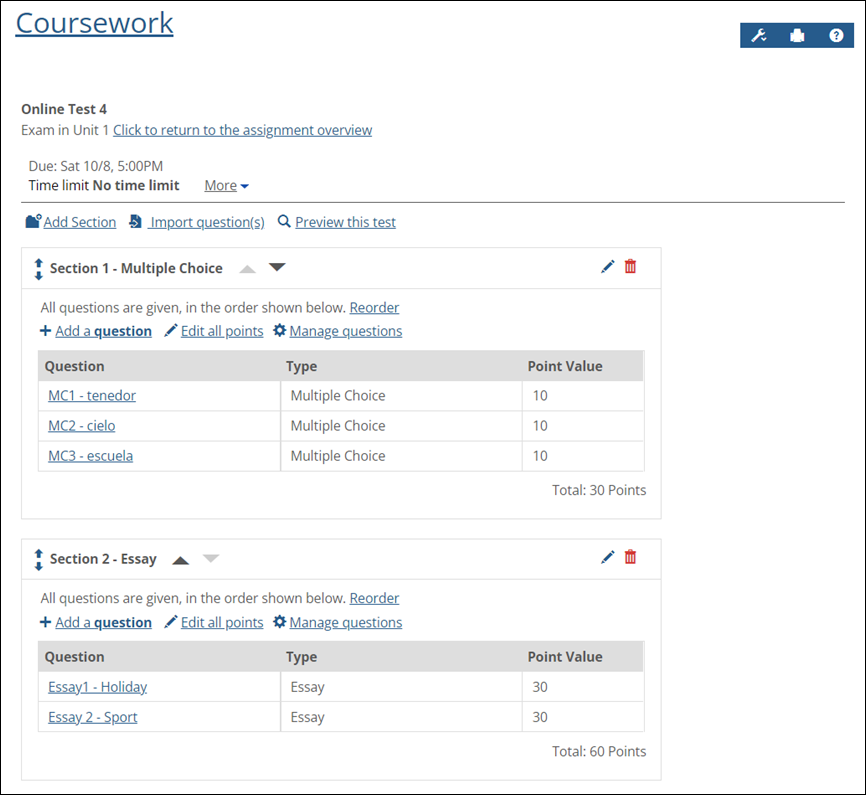 |
The student view of an online test matches the general look and feel of the Test Builder and other components of the Coursework feature.
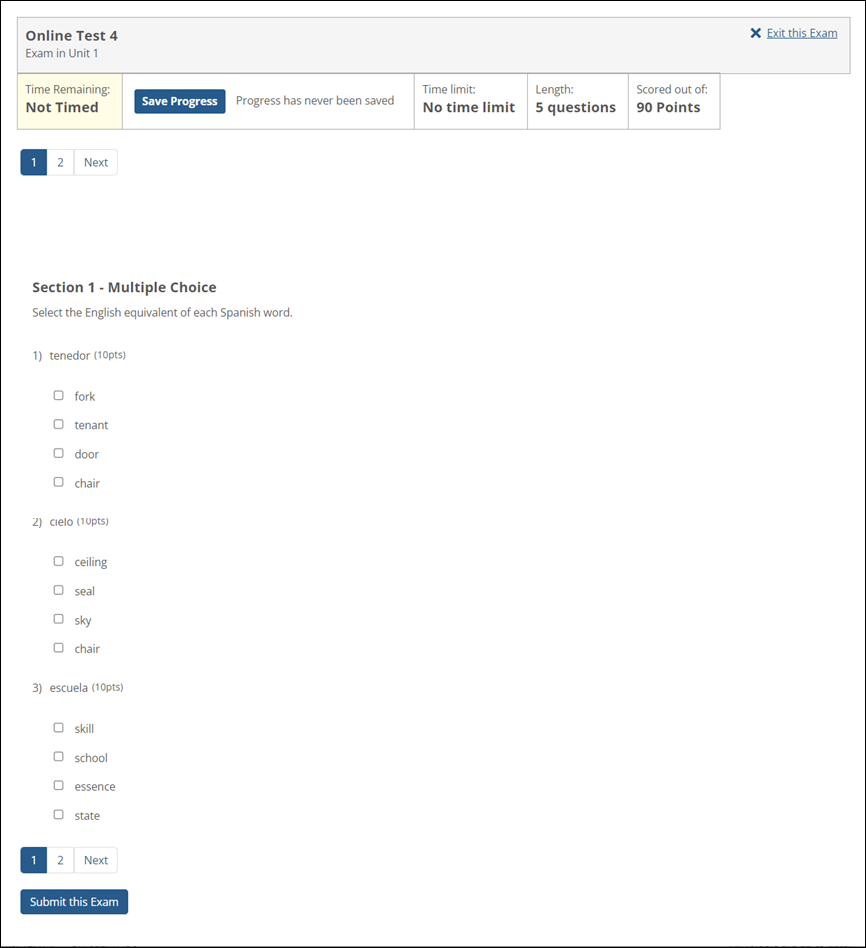 |