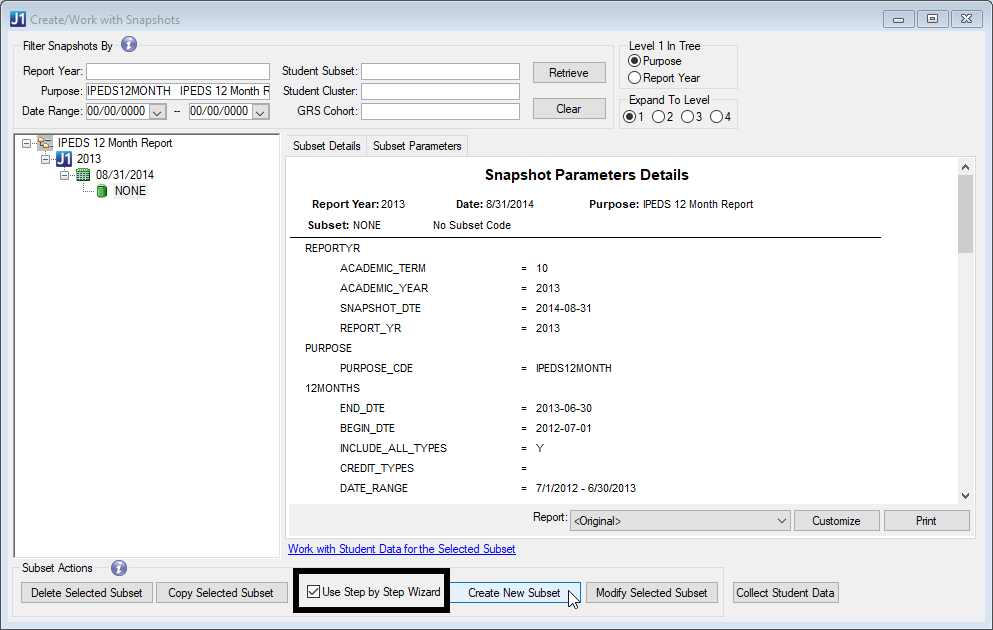
Registration allows you to collect and extract data for various reports required by your institution and the Federal Government.
The Institutional Reporting process uses three parts to collect data:
Part I: Selecting Key Values
Part II: Selecting Students for Processing
Part III: Populating the Snapshot with Student Data
The process begins on the Create/Work with Snapshots window. Use the Step by Step Wizard there to guide you through the process of creating a snapshot (a collection of data at a given moment) for the report you're working on.
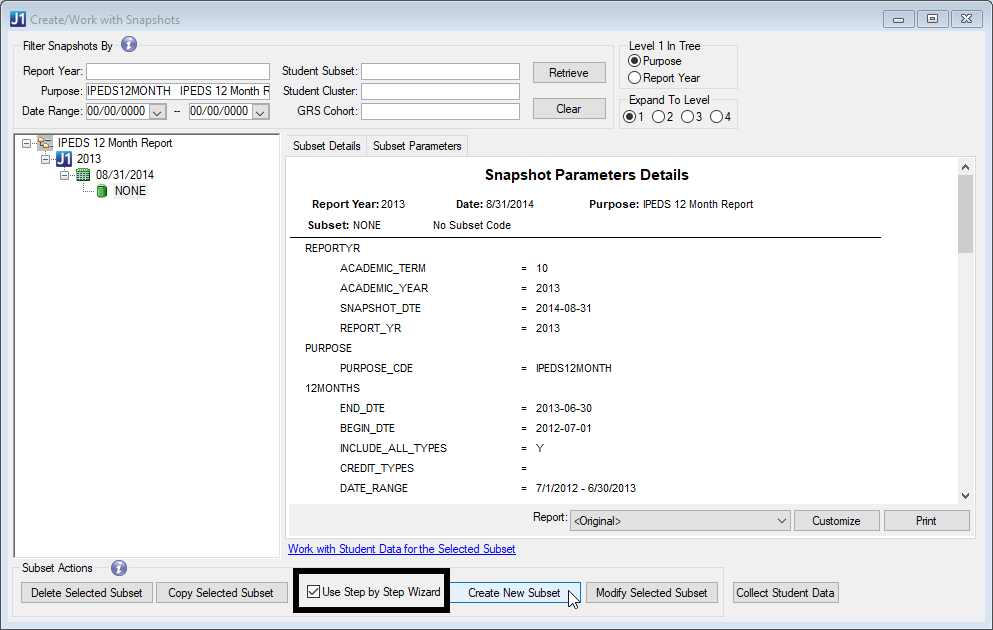
Generate an IPEDS 12-Month Enrollment Report
Generate an IPEDS Completions Report
Collect Data for IPEDS Fall Enrollment/GRS Reports
IPEDS and Regulatory Reporting Setup
2017 IPEDS Outcome Measures Reports
Institutional Research Student Data Records
Institutional Research Student Data Reports