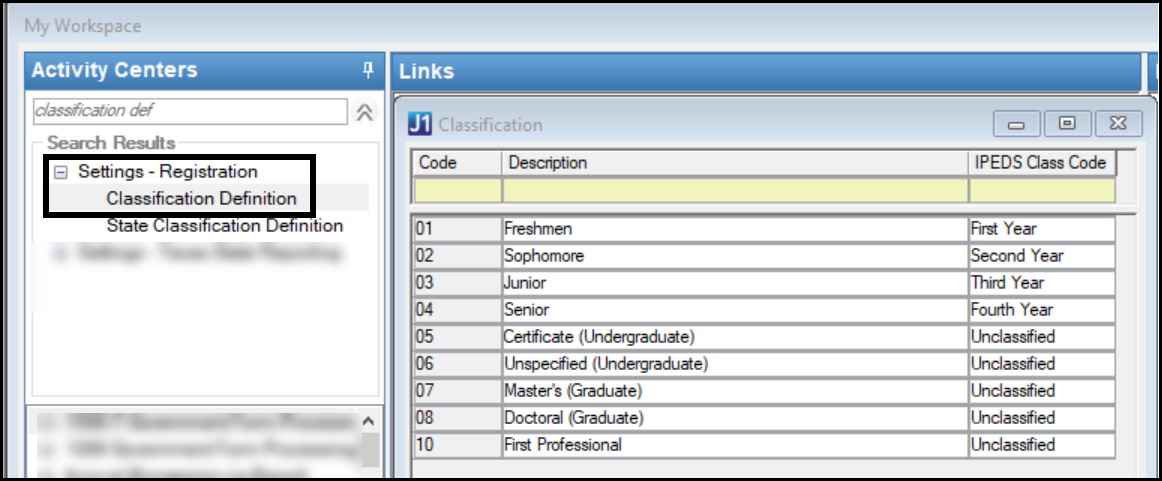Classification Update Process
The Classification Update process updates the Class
Code on the Student
Term Summary by Division table, the Class
Code if selected on the Student Master
table, and the Class Code if
selected on the Student Division
Master table only for the student’s current division.
Running the Classification Update
After using either of the Classification Update windows, check the following
windows for the classification updates.
· Student
Inquiry window
· Student
Information window (Student tab)
· Student
Information window (Student Division tab)
Troubleshooting
If you do not see the expected values in the windows listed above, use
this checklist to verify your information:
· If you
ran the process for multiple years and terms, run it for only one year
and term to troubleshoot for that year and term.
· Verify
that the selected year and term exist using the Year/Term/Subterm
Definition window.
· Verify
that the Division matches the
Student Master Current Division
on the Student Information window. The
Classification Update will only update Student Term Summary by Division
rows where the division code matches the student’s current division.
· Verify
that your Rules Based Update rules on the Update
Results and Rules Window for Update Type ‘CL’ meets the conditions
of the expected rule.
How To
Define the Classification
Codes
Define the Classification
Rules
Learn More
Classification
Update Window
Class Code
Student
Information Window
Student
Inquiry Window
Update
Definition User Access Window
Update
Definition Window
Update
Results and Rules Window
Populating
the Student Term Summary Division Table