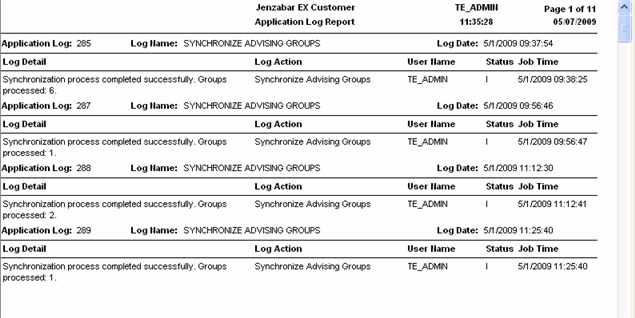
This window synchronizes any changes made to advisors, advising groups, and queries with student records in the Advising and Registration modules. Only the student's current division advisor is updated during the process. This process can also be used in the Advising module to create new advisee records and deactivate or delete advisor-advisee relationships for inactive advisees.
This window uses the query assigned to the Advising Group in the Advising Groups tab on the Maintain Advising Groups window to run the Synchronize Advising Groups process. If a query is not assigned to an Advising Group, that group is skipped during the synchronizing process. If the End Date specified on the Advising Groups Configuration window has already passed, the following message is displayed: "The active advisees' default terms have expired; please update the terms on the Advising Groups Configuration window." The synchronization process will not run until the End Date is changed to a future date.
The following buttons launch the synchonization process:
· Click the Synchronize button to run the synchronization process for all or selected groups and attributes.
· Click the Schedule button to open the Process Schedule window and save the values entered in the Synchronize Advising Groups window to the PROCESS_PARAM_VALUE table to use when the process is scheduled to run.
The following options allow you to choose attributes that will be updated during the synchronization process.
The following options allow you to choose additional attributes that will be updated during the synchronization process.
Update Advisors on Stud Term Sum Div
The radio buttons in this group are only active if you have a license for the Advising module. All active relationships for advisees not enrolled in active terms or with entrance terms not equal to the selected terms are deactivated in or deleted from the Advisor Student Table. Advisors are not updated on the Student Division Master table.
If the Use Advising Groups In is set to 'RE' on the Advising Groups Configuration window, the following updates are performed when the synchronization process is run. Errors that may occur are listed on the Edit Report.
· A list of active students is created by using the active terms and/or entrance terms.
· The active student list is filtered by the query assigned to the group on the Advising Group Definition table.
· The three advisor columns (ADVISOR_ID_NUM, ADVISOR_ID_NUM2, and ADVISOR_ID_NUM3) on the Student Division Master table are updated.
· The STUDENT_DIV_MASTER.ADV_GRP_CDE is updated with the selected group.
· If the Update Advisors on Stud Term Sum Div checkbox is selected, the three advisor columns in the Student Term Summary Division table is updated for the indicated term and current division.
If the Use Advising Groups In is set to 'AV' on the Advising Groups Configuration window, the following updates are performed when the synchronization process is run. This process synchronizes advisors on the Advisor Student Table with the advisors on the Advising Group table. Errors that may occur are listed on the Edit Report.
· A list of active students is created by using the active terms and/or entrance terms.
· The active student list is filtered by the query assigned to the group on the Advising Group Definition table.
· The year and term and advisor-advisee relationships are updated in the ADVISOR_STUD_TABLE and the ADVISING_HISTORY table is updated.
· If advisees have active relationships with advisors in another group, the previous relationships in the ADVISOR_STUD_TABLE are deactivated and the ADVISING_HISTORY table is updated. A record is created for the student and each advisor in the ADVISOR_STUD_TABLE for the selected group.
· If the Deactivate Relationships or Delete Relationships checkbox for Inactive Advisees is selected, relationships in the ADVISOR_STUD_TABLE for all students who do not have a record in the designated terms are deactivated or deleted and the ADVISING_HISTORY table is updated.
· If the Create Advisee Record checkbox is selected, a record is created in the ADV_MASTER table for all students who do not currently have a record.
· The ADV_MASTER record is activated if the record is inactive for the selected student.
If the Use Advising Groups In is set to 'B' on the Advising Groups Configuration window, the following updates are performed when the synchronization process is run. If the ADVISOR_STUD_TABLE cannot be updated, neither the STUDENT_DIV_MAST nor the STUD_TERM_SUM_DIV tables will be updated. Errors that may occur are listed on the Edit Report.
· A list of active students is created by using the active terms and/or entrance terms.
· The active student list is filtered by the query assigned to the group on the Advising Group Definition table.
· The year and term and advisor-advisee relationships are updated in the ADVISOR_STUD_TABLE and the ADVISING_HISTORY table is updated.
· If advisees have active relationships with advisors in another group, the previous relationships in the ADVISOR_STUD_TABLE are deleted and the ADVISING_HISTORY table is updated. A record is created for the student and each advisor in the ADVISOR_STUD_TABLE for the selected group.
· If the Deactivate Relationships or Delete Relationships checkbox for Inactive Advisees is selected, the relationships are deleted or deactivated in the ADVISOR_STUD_TABLE for all students who do not have a record in the designated terms and the ADVISING_HISTORY table is updated.
· If the Create Advisee Record checkbox is selected, a record is created in the ADV_MASTER table for all students who do not currently have a record.
· The three advisor columns (ADVISOR_ID_NUM, ADVISOR_ID_NUM2, and ADVISOR_ID_NUM3) on the Student Division Master table are updated.
· The STUDENT_DIV_MASTER.ADV_GRP_CDE is updated with the selected group.
· If the Update Advisors on Stud Term Sum Div checkbox is selected, the three advisor columns in the Student Term Summary Division table are updated for the indicated term and current division.
· If the student is selected by multiple groups, the last group always remains assigned. The groups are processed in alpha order by group code.
The Edit Report is generated each time the Synchronize Advising Groups process is run. The information on the Edit Report is printed on the r_adv_grp_synch_edit report (sample).
The process creates records in the APPLICATION_LOG table when one of the following conditions occur:
· No Primary Advisor is indicated for the Advising Group.
· An active advisor has not been assigned to an Advising Group.
· Advisee has active relationships with multiple primary advisors.