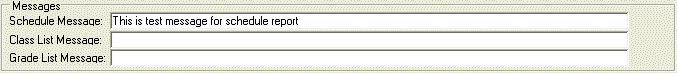
This group of settings on the Registration Configuration tab of the Registration Configuration window allows you to enter default text that will appear on the Student Schedules, Class List, and Grade List reports. (The Schedule Message also appears on the Student Registration window, Control tab.)
On each of those reports windows, users can temporarily edit the text. The edited text appears on reports they generate while they have the window open, but the edits aren't saved when they close the window. The next time they or someone else opens the window, the default text from this Registration Configuration window appears.
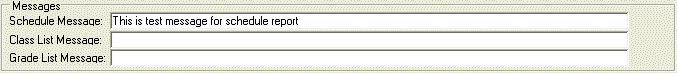
You can enter up to 360 characters for each of the messages.
In J1 Web, these settings are on the Enrollment Settings page.