| You may not have permission to view information on this tab. |
The Summary tab of the Courses window allows you to see the number of students in a specific course from geographical areas you define and assign to students. This data comes from SECTION_SUM_V. In addition to viewing the data on a course-by-course basis, you may want to develop reports for the Year and Term to display credit hours or clock hours for each of the areas.
1. Define areas appropriate for your school in the Maintain Table Values window with the Column Name of "resid_cde."
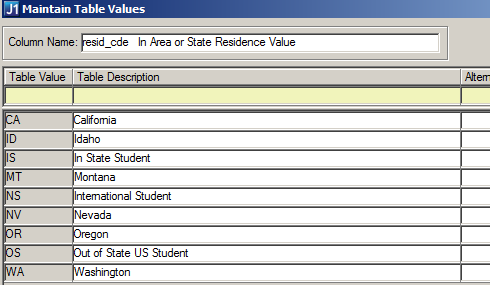
2. Define the "In State" or "In Area" code on the Registration Configuration tab in the Registration Configuration window.
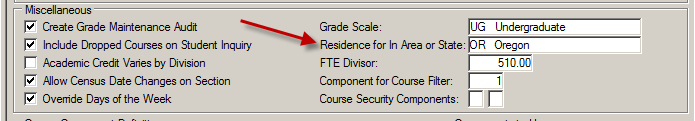
3. On the Student tab in the Student Information window, populate the Residency for each student.
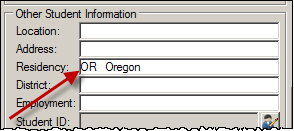
4. Define other geographical areas of interest (determined by your school) in the Maintain Config Table window.
In the sample window below, 4 additional codes have been defined.
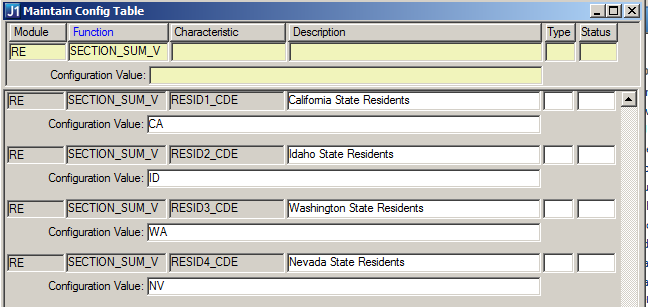
5. J1 calculates the students in a course as "In Area" versus "Out of Area" and then counts the number of students in each of the areas. This data is displayed on the Summary tab of the Courses window.
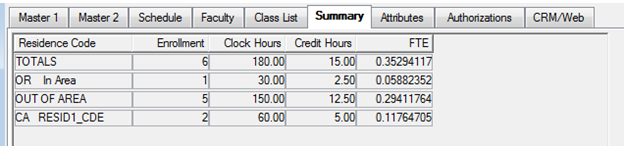
· TOTALS = In Area + Out of Area students
· OUT OF AREA = number of students with RESID_CDE = NULL/empty + non-In Area students