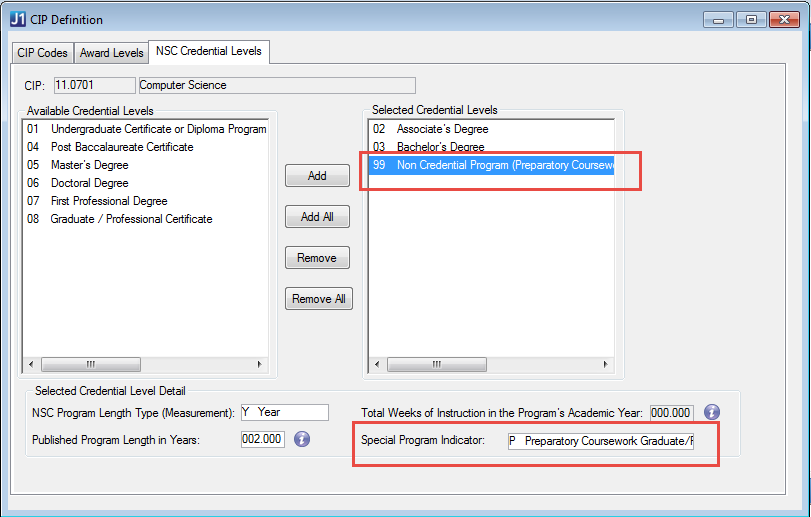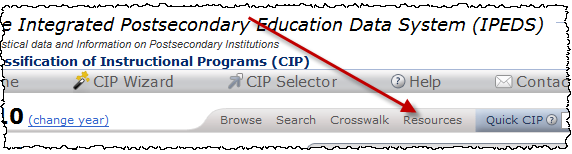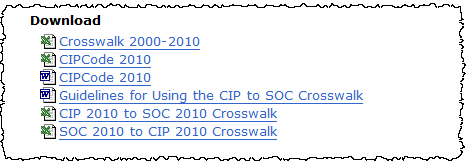CIP Definition Window
This window allows you to add and maintain CIP codes that are used by
the U. S. Department of Education to generate federally mandated reports,
such as IPEDS Fall Enrollment and Completions, as well as the CUPA report.
Example

|
|
In certain configurations,
J1 Desktop may identify students taking preparatory coursework
or teacher certification coursework as non-degree seeking.
If students are flagged as non-degree
seeking, Financial Aid Manager sets their eligible enrolled hours
to zero, meaning they are reported as not eligible for financial
aid.
See the How
Do I section below to avoid this problem. |
CIP Codes Tab

|
|
You must select
the Used in Regulatory Reporting
checkbox for each CIP code for which the U. S. Department of Education
requires you to report statistics. Each major or certification
offered by your institution must be associated with a CIP Code,
as this association is needed by IPEDS Fall Enrollment and Completions
reporting and for National Student Clearinghouse (NSC) programs. |
Columns
The columns on this tab allow you to define and add CIP codes to your
system. Jenzabar does not provide CIP Codes as default data. However,
The National Center for Educational Statistics (NCES) provides information
about CIP Codes, and you can download CIP Codes from the Resources
link at http://nces.ed.gov/ipeds/cipcode/default.aspx?y=55.
CIP
Code
Description
CIP Status
Used
in Regulatory Reporting
Financial Aid Eligible
Stand-Alone
Grad Program
SMART
Grant Eligible?
Occupationally
Specific
Tables
CIP Code data is stored in several tables.
Catalog Master
Certification Definition
IR IPEDS Completions
IR Student Data
Major Minor Definition
Organization Position Master
Section Master
Student Course History
Student Master Extension
Award Levels Tab
The CIP Award Level table contains the CIP
codes and the IPEDS Award
Levels corresponding to each CIP code. The IPEDS Completions Survey
reports by award level for each CIP code in Registration.
When you select a CIP Code and click on this tab, Months
to Completion values defined in the Maintain
Configuration Table window default based on the award level added
most recently. If an award level does not have default values, a Populate Award Level Months button
will appear, allowing you to enter the normal and allowable number of
months for the award level.

|
|
If you assign more than one award level to
a CIP code in this window, you should select appropriate values
for the IPEDS Award Level
column on the Degree
Definition window. When a CIP code has more than one award
level, J1 Desktop uses the IPEDS Award Level on the Degree
Definition window to correctly select an award level for
IPEDS Completions and GRS reporting. |

|
|
IPEDS no longer accepts Award Levels 9, 10, and 11. |
For Highlighted Selected Award Level Record
Credits
to Complete: Minimum
Months
to Completion: Normal, Allowable
Distance Education
NSC Credential Levels Tab
Use this tab to select credential
levels.
Levels
NSC requires you to declare which type
of measurement is used to define the length of the program.
NSC
Program Length Type
Published
Program Length
Total
Weeks of Instruction in the Program's Academic Year
Special
Program Indicator
How To
Ensure That
Taking Preparatory Coursework and Teacher Certification Coursework Does
Not Disqualify Students for Financial Aid
Download CIP
Codes from the National Center for Educational Statistics (NCES) Website
Manually Add
a CIP Code
![]()