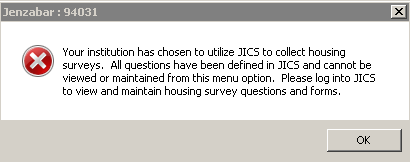![]()
You could define a standard Gender question and include it in surveys created for the current session and other sessions.
After defining a Survey, you must define the questions to be included in the Survey. Questions may have up to six predefined responses or may be open-ended questions that accept a free form text response of up to ten characters. Questions are stored on the Survey Questions table.
Use this window to define questions that can be associated with a Survey. You can define one question regarding a certain topic that can be included in multiple surveys over many sessions. This information is stored on the Question Definition table.
|
|
You could define a standard Gender question and include it in surveys created for the current session and other sessions. |
The following columns are used to define Survey Questions:
Your institution may define survey questions in campus portal (JICS). If so, this Question Definition window is not available to you. The following message is displayed: