This window displays details of the notification row selected in the
Current Notifications window.
When a notification is posted to the Notification table, an icon (![]() ) is displayed at the bottom right
of any J1 Desktop module you are running. When you double-click this icon,
the Notification window opens.
) is displayed at the bottom right
of any J1 Desktop module you are running. When you double-click this icon,
the Notification window opens.
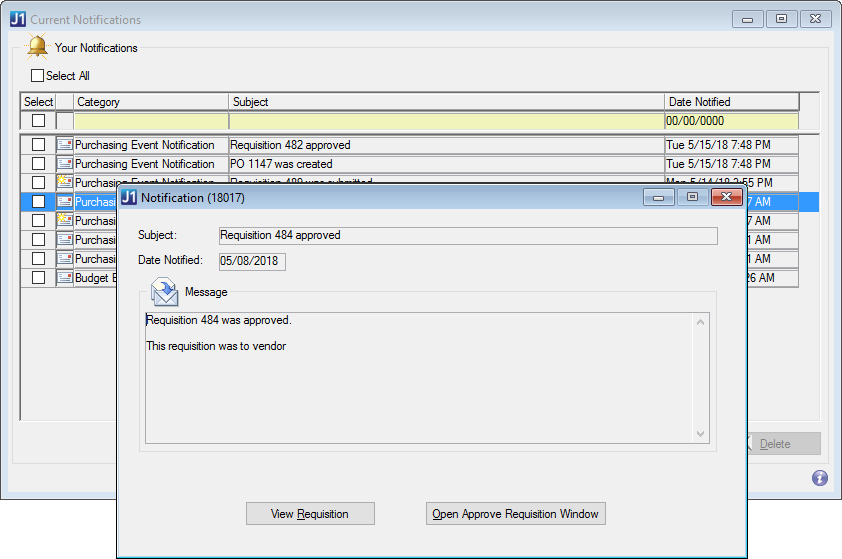
Because report output (formatting and data)
is saved to the database, you can review these reports at any time in
the future. However, the length of time a report is available is dependent
on the Maximum Occurrences
Allowed in the History Log setting.
The window displays the Subject, Posted Date, and the Message.
Available buttons for workflow actions are dependent on the process that created the notification you are viewing.