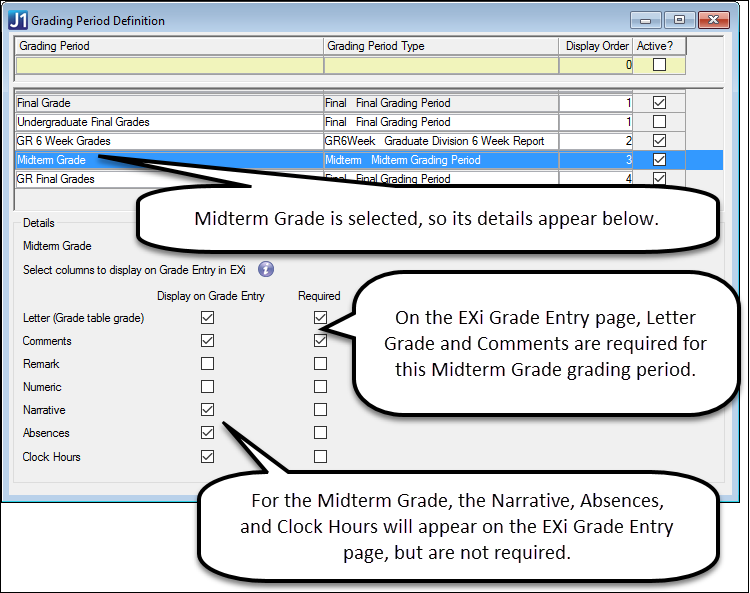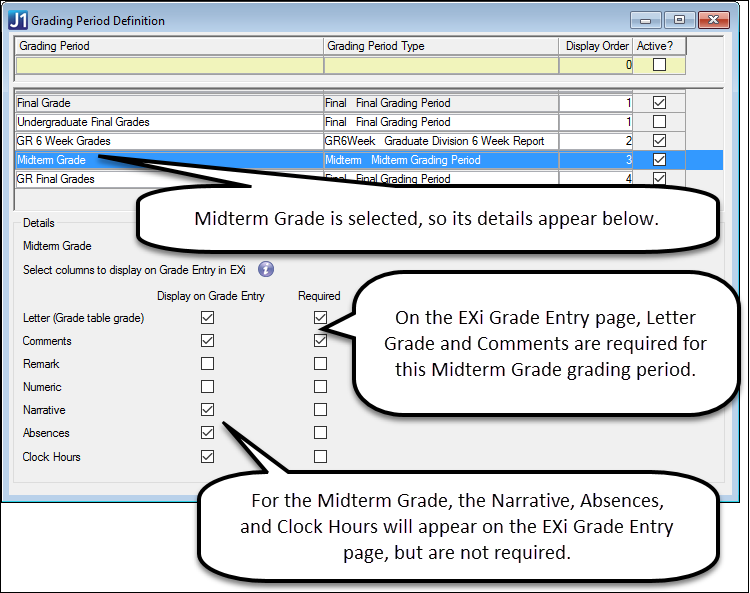
Use this window to manage grading periods used in J1 Web.
With proper permissions, you can add and delete grading periods, change their order in the drop-down list, and make them active or inactive. A Final Grade and Midterm Grade grading period are provided by default, and you can't delete them.
When you add a grading period, select a Grading Period Type.
When you select a row, that grading periods details appear in the Details group below. There you select which items will appear for instructors on the Grade Entry window in J1 Web. You can also make items required fields.