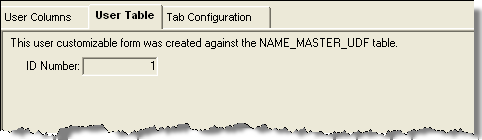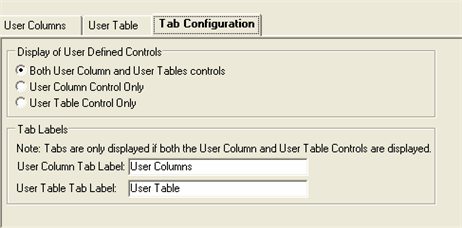User Defined Columns, Tables, and Forms
click the User
or Compare Data button

|
|
Do NOT create a column in the UDF table that
has the same name as an existing udef column in its parent table.
 |
If you name a column in the CANDIDACY_UDF table the
same as a udef column in the CANDIDACY table, you will
receive an error because J1 Desktop does not know from
which table to get the data. |
|
The User Defined Forms
window displays user-customizable forms that are available for the user-defined
columns on the master database table and/or its associated _UDF table.

|
|
The names of the
tabs shown/referenced below may have been changed by an administrator
to be more meaningful to users. |
Additional user-defined tables related to J1 master
database tables are provided by default and user-defined columns can be
created on these tables by your System Administrator.

|
|
It is very important when you customize a form
that you keep the primary key columns of the table as the first
columns in the SQL Statement and in the table column order, even
if you add one or more tables. This affects the ability to save
the data if the row did not previously exist. |
Tabs
The User Defined Forms
window has three tabs:
User
Columns
User
Table
Tab
Configuration
These tabs are displayed or hidden, depending on the
kind of user-defined columns available and the permissions granted to
the user.
Both the User
Columns and User Table
tabs are displayed if the parent object has a master table with user-defined
columns available AND the master table has an associated _UDF table
AND if the System Administrator has chosen via Tab
Configuration to display both the User
Columns and User Table
tabs AND if the user logged in to J1 Desktop has proper security access.
The User
Columns tab is displayed if the parent object only has a master
table with user-defined columns OR if the parent object has both user-defined
columns and a separate table BUT the user logged into J1 Desktop has
access to only the user-defined columns OR if the parent object has
both user-defined columns and a separate table BUT the System Administrator
has chosen to only display the User
Columns tab.
The User
Table tab is displayed if the parent object only has a _UDF
table OR if the parent object has both user-defined columns and a
separate table BUT the user logged in to J1 Desktop only has security
access to the User Table tab
OR if the parent object has both user-defined columns and a separate
table BUT the System Administrator has chosen to only display the
User Table tab.
Neither of the tabs nor the User button is available if the
user logged in to J1 Desktop does not have security access to datawindows
for the parent object.
By default, the User
Columns tab is displayed when the User
Defined Forms window initially opens. However, the last tab accessed
by the user is automatically saved to the USER_PREFERENCES table for that
form for that user.

|
|
I User Columns tab for NameMaster and the User Table tab
for AddressMaster,
the User Columns tab
will be selected when the user opens the window from the Name Entity window
(or any Name tab) and the User Tables tab will be selected
when the user opens the window from the Maintain Address window (or any Address tab). However, if the
last tab accessed was the Tab
Configuration tab,
the first tab displayed will be selected when the user opens the
window again. |
Making User Defined
Columns and Custom Tables Availble in Form Builder and FormFlow
![]()