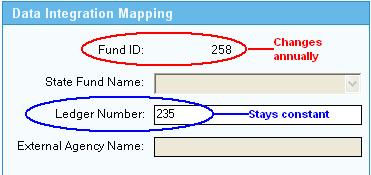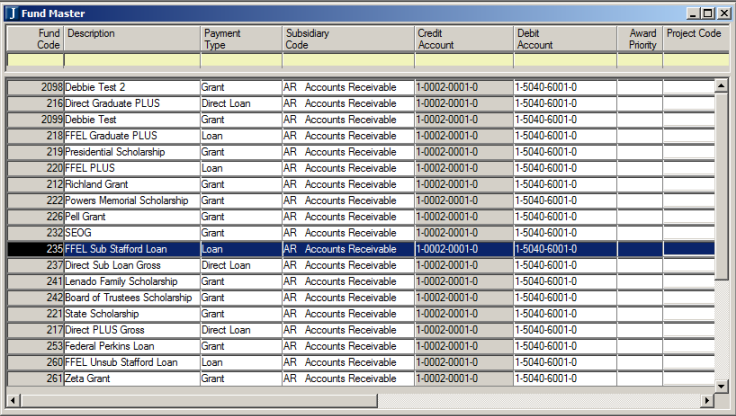
The J1 Fund Code maps to the PowerFAIDS Fund Ledger Number. This Fund Ledger Number is not a General Ledger account number, but it is an open data field provided by PowerFAIDS for you to use when exporting award/disbursement data to their campus software. It also allows you to use a coding structure that will be constant across multiple award years. The following tasks use this mapping for Fund Code:
Disbursements and Adjustments for Student Accounts Update
· Loan Disbursements
· Work Study Update from Payroll
· Create Student Awards for Financial Aid
· Fund Master
Both Disbursements and Adjustments and Loan Disbursements import PowerFAIDS data into J1 from data rosters. PowerFAIDS includes the Fund Ledger Number in the data layout of each roster, and it is read into J1 disbursement processing data tables to link to Fund Code in the Fund Master table.
Both Work Study Update from Payroll and Create Student Awards for Financial Aid export J1 data into a data file for import into PowerFAIDS. The PowerFAIDS data layout for External Disbursement is used to format the data file generated from J1. The External Disbursement process in PowerFAIDS still requires Fund ID to properly load transactions. Each of these tasks require direct database access to PowerFAIDS to determine the correct Fund ID based on the Fund Code and POE ID of each record.
Fund Codes are defined on the Fund Master window. The Fund Master table holds many key attributes for funds, including Fund Code, Payment Type, Credit Account Number, Debit Account Number, Subsidiary Code, and 1098-T Eligibility. The PowerFAIDS Fund Ledger Number allows a maximum of 35 alphanumeric characters, but J1 Fund Codes values are limited to a maximum of 5 digits (numeric).
In order for this mapping to take effect, you must update your PowerFAIDS Fund table to include the J1 Fund Code in the Ledger # field. To facilitate the population of the Ledger Number to map to J1 Fund Code, Jenzabar highly recommends using a simple sql script approved by The College Board. The following script should be executed from Query Analyzer logged in as the sa user.
update funds
set fund_ledger_number = fund_token
where award_year_token = 2007
Example:
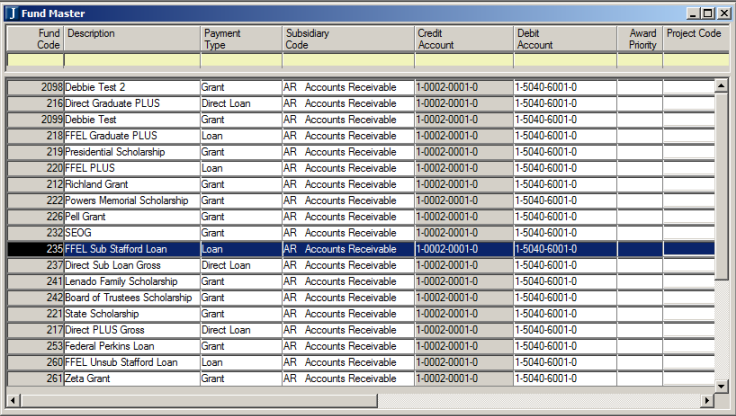
The Fund Codes shown in the Fund Master window (see above) must map to the Funds Ledger Number in PowerFAIDS. Fund Code 235, the Federal Subsidized Stafford Loan, is used in this example.
1. In PowerFAIDS, open the Administration module and then open View/Awarding/Funds. The left window provides tab sets for selecting the specific fund. The right window provides tab sets for maintaining the selected fund.
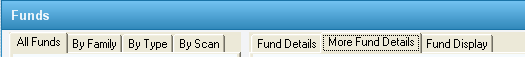
2. On the All Funds tab, search or select the desired fund, which is, in this case, Federal Subsidized Stafford Loan.
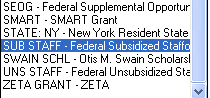
3. Several data window panels are available on the More Fund Details tab. Our focus for mapping is the Data Integration Mapping panel.
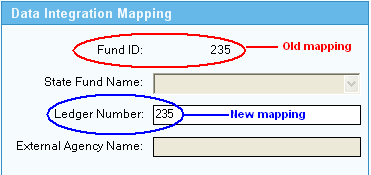
The Old Mapping (see red circle) indicates the Fund ID. The New Mapping (see blue circle) indicates the Ledger Number. Note that the values are the same in both fields. It also equates to the Fund Code in J1. Jenzabar recommends setting the Ledger Number to be equal to the Fund ID in the award year you implement J1 Desktop. A script to do this is provided (see above) and has been sanctioned by The College Board. However, you are free to set this to your own preferred coding.
When you implement your new award year in PowerFAIDS and perform the Roll Parameter Forward function, the Fund ID will be incremented automatically and the Ledger Number will be copied just as all other data attributes are copied for the fund.