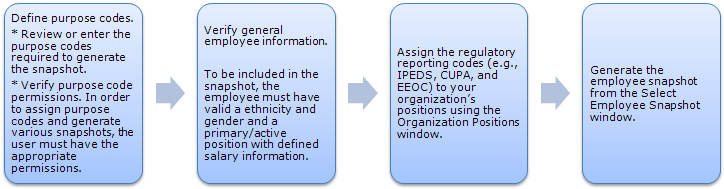
Employee snapshots allow you to view employee information that was captured at a specific point in time and utilize it for reporting purposes. The snapshots contain basic employee information such as name, address, position information (including current salary) and can be used to:
· Evaluate employee information and determine if any information for regulatory reporting (e.g., IPEDS, CUPA, and EEOC) is missing or inaccurate.
· Simplify the reporting process by alleviating the need to reconstruct data for a historical period of time.
· Filter employee records by IPEDS reporting requirements such as primary position and work study position information.
The following four steps are required to generate an employee snapshot.
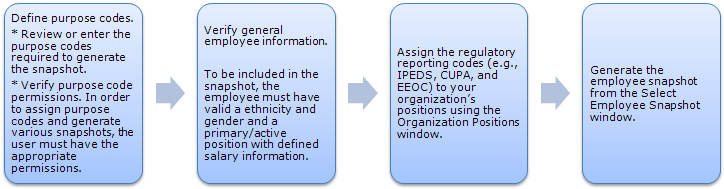
|
The following general snapshot criteria is required for building an employee snapshot: |
|
|
· Purpose Type which describes the purpose and is used to create the Purpose Code (e.g., HR IPEDS) · Purpose Code which defines why the information is being collected for the snapshot (e.g., 2010 IPEDS) · Employee with the following · Biographical master data (i.e., valid ethnicity and gender) · A primary or active position with defined salary information · Position start and salary review dates before the Snapshot As of Date and the position end date after the Snapshot As of Date |
|
|
If you are generating a snapshot with a specific regulatory reporting focus, the following criteria are needed. |
|
|
IPEDS |
· General snapshot criteria · IPEDS occupational activity, staff type, and academic rank must be assigned to the employee's position on the Organization Positions window. To maintain the IPEDS occupation activity codes, reference Working with IPEDS Occupational Activity Codes. To maintain staff type and academic rank, reference Maintain Table Values. |
|
CUPA |
· General snapshot criteria · CUPA and CIP codes and FLSA type must be assigned to the employee's position on the Organization Positions window. To maintain the CIP codes, reference CIP Definition Window. To maintain CUPA codes, see Working with CUPA Codes. |
|
EEOC |
· General snapshot criteria · EEOC category must be assigned to the employee's position on the Organization Positions window. To maintain EEOC categories, reference Working with EEOC Codes. |