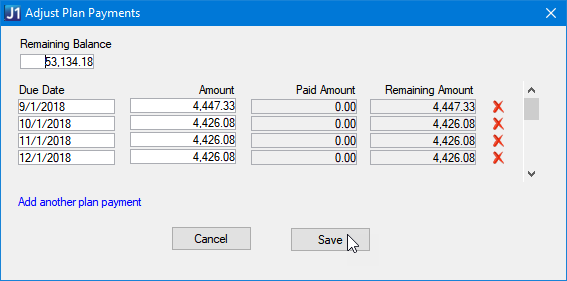From the Self-Service Payment Plans window, enter the ID number of the student you want to view.
Select a payment plan from the list of plans the student has consented to.
From the Options drop-down box on the right-side of the window, select Adjust Payments. Example
You can click in the Due Date fields to change the date a payment is due.
Edit the Amount field to change the amount due for the payment.
Click the Add another plan payment link to add a row to the payment plan. You can then add a new due date and amount.
When you are finished adjusting the payment plan, click Save.