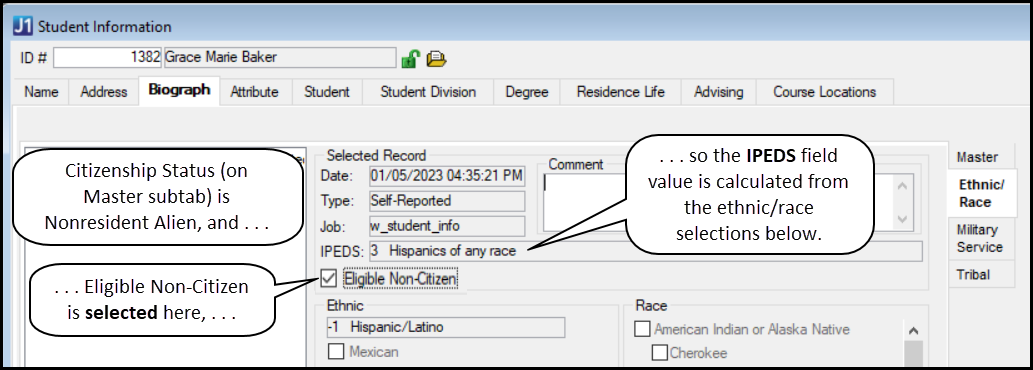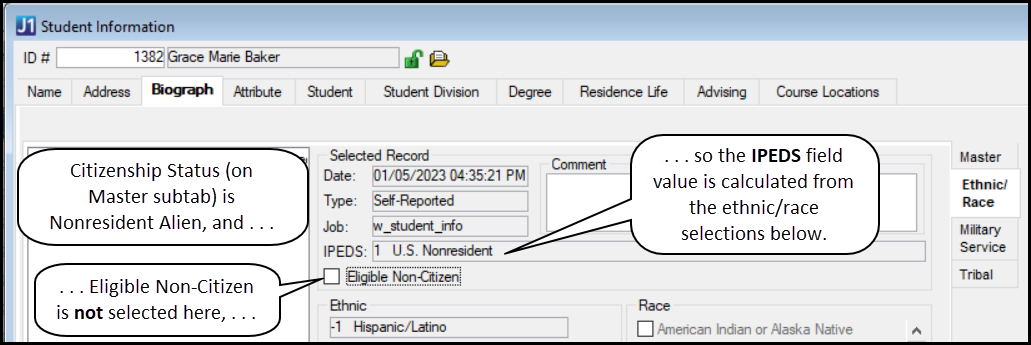IPEDS Changes for 2022-2023
There are changes for IPEDS reporting in 2022-2023:
New description for Nonresident Alien
New checkbox on Biograph: Eligible Non-Citizen
New gender-related settings and fields
Your School Must Edit an IPEDS Ethnic / Race Value Definition
For your reports in 2022-2023, edit the Nonresident Alien definition
to make "U.S. Nonresident". Here's how:
Access the IPEDS Ethnic/Race Value Definitions window.
Find the row with Nonresident Alien (J1 IPEDS Report Value 1,
DOE IPEDS Value 1).
In the Description field,
change the text to this: U.S. Nonresident
Click the Save icon
on the main menu toolbar. The correct value is now available for IPEDS
reports.

|
A student is counted as U.S. Nonresident in
IPEDS reports if
Nonresident Alien
is selected in the Citizenship
Status field (biograph_master.citizenship_sts) on the
Student Information (or Name Entity) window, Biograph tab,
Master subtab, and Eligible Non-Citizen
is not selected on the Student Information (or Name Entity)
window, Biograph tab, Ethnic/Race subtab |
New Eligible Non-Citizen Checkbox
Eligible Non-Citizen is
a new checkbox on the Biograph tab, Race/Ethnicity subtab of the Name
Entity window and Student Information window.
This checkbox helps determine what race/ethnicity information goes in
the IPEDS field on the Ethnic/Race subtab. That field is what is reported
to IPEDS for aggregate ethnic/race counts.
When to Select the Eligible Non-Citizen Checkbox
Select the checkbox for students who
have Nonresident Alien
selected in the Citizenship Status
field (biograph_master.citizenship_sts) on the Student Information
(or Name Entity) window, Biograph tab, Master subtab, and
are undocumented or DACA, and
completed high school or a GED equivalency within the United
States, and
were not on an F-1 non-immigrant student visa at the time of
high school graduation.

|
If rows already exist, add a new row, make
race/ethnicity selections, and then select Eligible
Non-Citizen and save. |
What Gets Reported
When the checkbox is selected
(and Citizenship Status is Nonresident Alien), the student's ethnic/race
IPEDS value is whatever ethnic and race values are selected in the Ethnic/Race
tab.
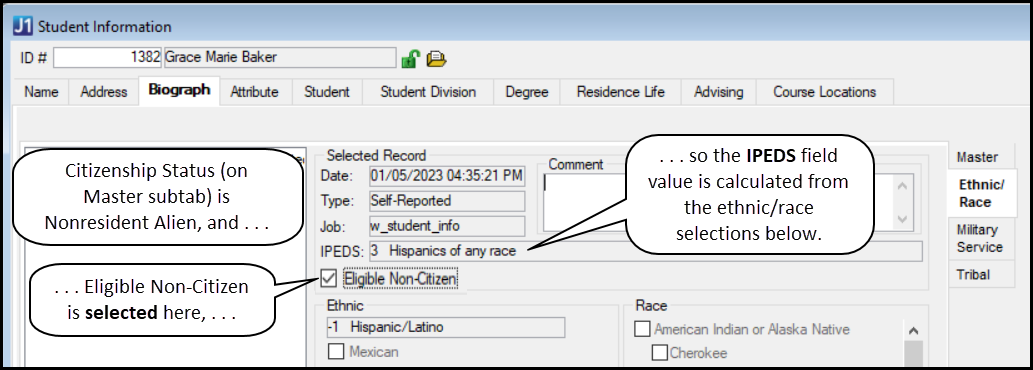
When the checkbox is unselected
(and Citizenship Status is Nonresident Alien), the student's ethnic/race
IPEDS value is U.S. Nonresident.
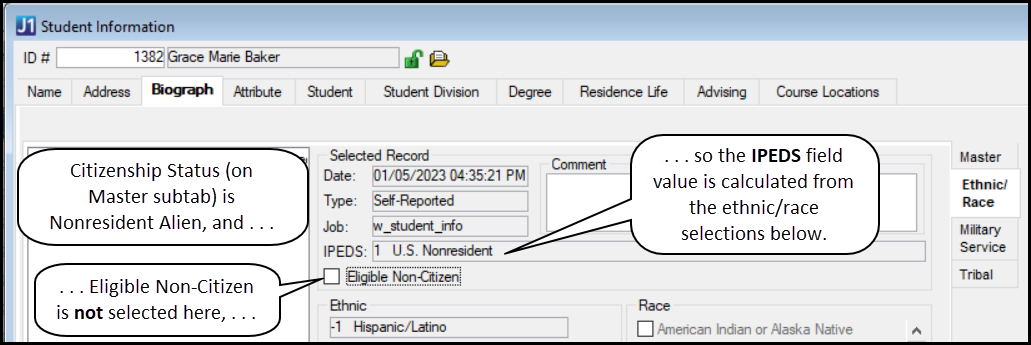
New Gender Settings
There's a new Gender Settings group on the IPEDS Configuration window.
Its new fields pertain to reporting genders other than M or F. Although
in IPEDS reporting the aggregate counts are still M and F, there are now
additional counts in a separate part of the report for Other and Unknown.
If your school tracks Other and/or Unknown, you can report those in addition
to your M or F counts. The M and F counts add up to 100%. The Other counts
are separate.
The new fields let you tell IPEDS that you track other gender values
and, therefore, have the ability to report Other and/or Unknown.

|
If Biograph Gender is not M or F, the
system assigns values in aggregate, not individually) with the
percentage of male and female at your school. (It calculates the
percentage from ir_student_data.biograph_gender which is populated
from biograph_master.gender.) For example, if the school is 60%
female (i.e., of the students who have either M or F in ir_student_data.biograph_gender,
60% have F), then 60% of the blanks (or any values besides M or
F) get F, and 40% get M. |

|
Set up the new gender settings before you
start collecting data to run your next report. |
If you select Can Report Other Gender, the counts of Other and Unknown
are taken from the Sex at Birth field and the student's division (student_master.cur_stud_div)
and placed in a separate part of the report.
If you don't select Can Report Other Gender, the system enters -2 in
the appropriate report fields.
Where the New Gender Fields Go
The new gender fields go in new sections in these reports:
12-Month Enrollment Report Part A Tracks Part Time, Full Time, and
Total
Part A (Graduate Students) of the 12-Month report now has columns for
part-time students, full-time students, and total students. You don't
have to change any setup to populate these columns.
![]()