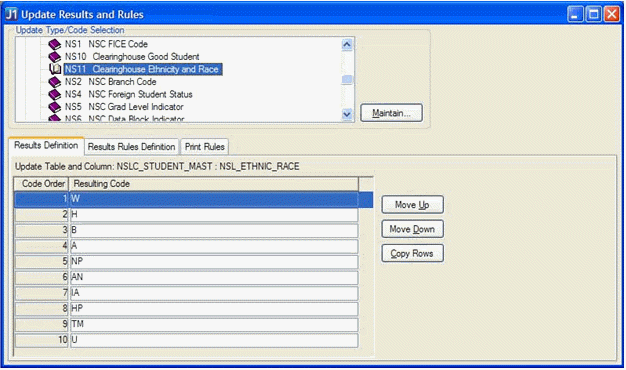The "NP" Native Asian/Pacific Islander is one of the NSC Ethnicity Race values that is not a clean mapping from either the Old IPEDS Value or the New IPEDS Value:
|
"NP" Native Asian Pacific Islander |
A person having origins in any of the original peoples of the Far East, Southeast Asia, the Indian Subcontinent, or Pacific Islands. This includes people from China, Japan, Korea, the Philippine Islands, American Samoa, India, and Vietnam. |
|
|
|
MAPPING NOTE: |
|
|
|
Old IPEDS Value: |
Your Asian or Pacific Islander value mapped to TABLE_DETAIL.TBL_VALUE_ALT1 = '1' (Asian or Pacific Islander need additional element to differentiate between these) |
|
|
New IPEDS Value: |
ETHNIC_RACE_REPORT.IPEDS_REPORT_VALUE = '5' (Asian or Pacific Islander need additional element to differentiate between these) |
Your institution must determine the data elements that you can use or are already using to associate a student with the NSC 'NP' Native Asian/Pacific Islander value. In the sample window below, ELITE PAINT was used to display BIOGRAPH_MASTER.UDEF_2a_4 on the Biograph Master subtab to store additional Ethnicity Race information for NSC.
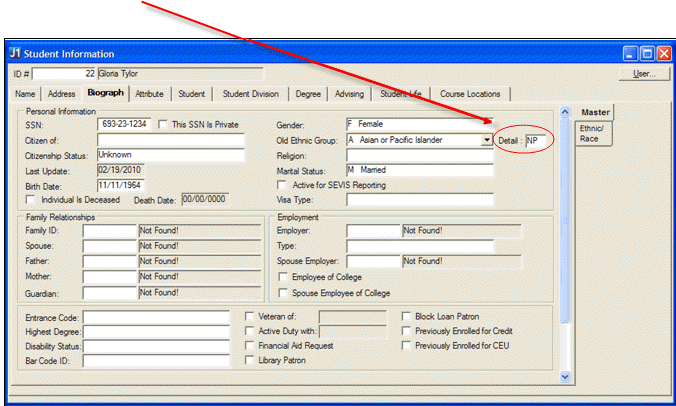
The following sample window shows an example of the rule if you are using Old Ethnic Group on the Biograph Master.
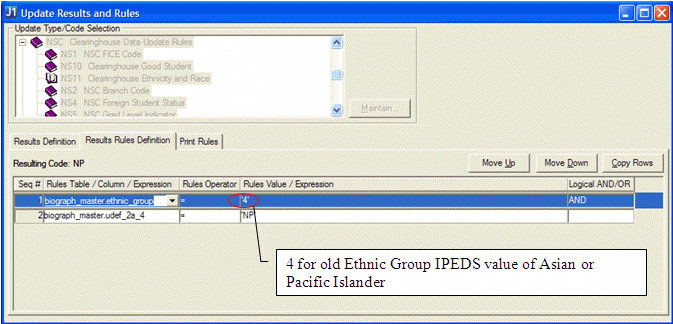
The following sample window shows an example of the rule if you are the new Ethnic/Race IPEDS value on the Biograph Ethnic/Race subtab.
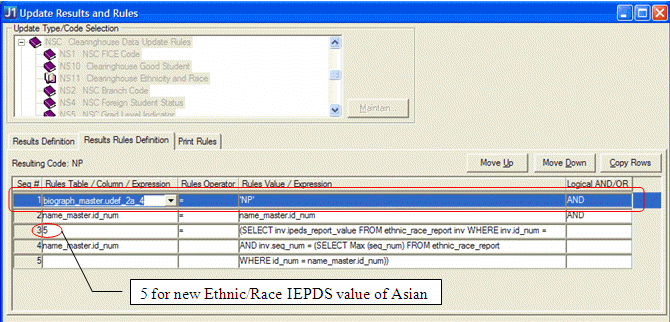
Remember that you can copy the Resulting Code on the Results Definition tab so that you do not have to retype the rule each time.
The following sample window shows all of the Resulting Codes defined on the Results Definition tab.