This tab is always displayed and is used to review any information that is included in a submission that needs to be saved to the Name Master table.
If there are differences between data
submitted and data already in the database, a sunburst icon ![]() appears next to any tabs, sub-tabs, or columns that have different data.
On some tabs, the differences between the database and the submission
may not be indicated until an association is made between a particular
set of data from the submission and a specific row in the database.
appears next to any tabs, sub-tabs, or columns that have different data.
On some tabs, the differences between the database and the submission
may not be indicated until an association is made between a particular
set of data from the submission and a specific row in the database.
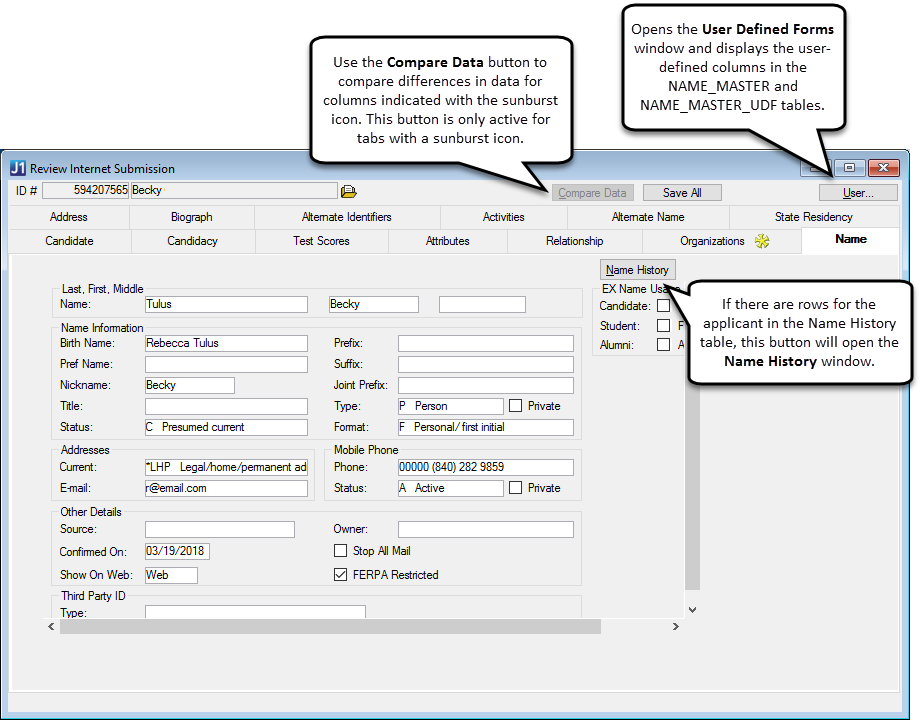
Click below to view the NameMaster table details, database columns, and mapping of submission data.
Compare Data and Process Differences in Data
Why is only the Name Tab available?
What are the Name Usage checkboxes?
Why am I not seeing a particular Name Type?
Where is the ID Number associated with the Name Type?
Why can I not select a checkbox?
Why am I seeing a "Changed" column in the Compare Data window?