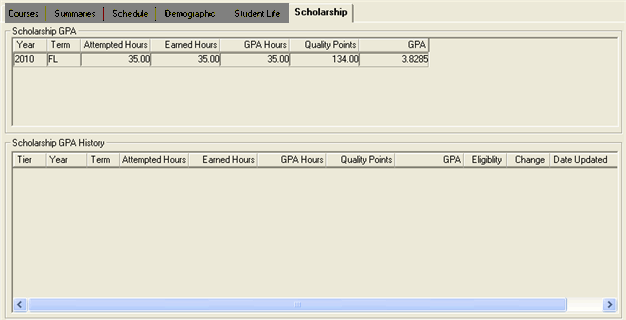
The Scholarship tab on the Student Inquiry window has two group boxes: Scholarship GPA and Scholarship GPA History.
This group box displays GPA-related information such as attempted, earned, GPA hours, quality points, and GPA from the Student Course History table for courses and grades that have the Add to Special GPA checkbox selected. Basically, this is a view of Student Course History records that have been identified for inclusion into the special GPA calculation.
This tab displays the student's historical progress in moving into different tier levels. This data is retrieved from the GPA Tier History table and displays the GPA-related information for each year and term when the GPA Tier History information was actually captured. In other words, this data is a result of the update processes that have been performed.
To view the student's entire scholarship history, enter the ID Number and leave the year and term columns blank.
In addition to the GPA-related information, the following columns are displayed: