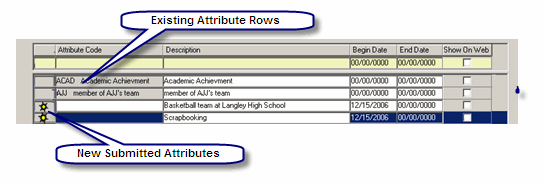
If available, this tab contains the same information as the Attributes window/tabs used throughout J1 Desktop and is used to review any attributes-related information that is included in a submission that needs to be saved to the ATTRIBUTE_TRANS table in the J1 database.
Submitted Attribute rows are displayed below the existing Attribute rows in the same grid. A sunburst icon is displayed beside the new Attribute rows so that they can be quickly identified. Submitted Attribute rows can be deleted from this window if you determine that the information is a duplication of an existing row.
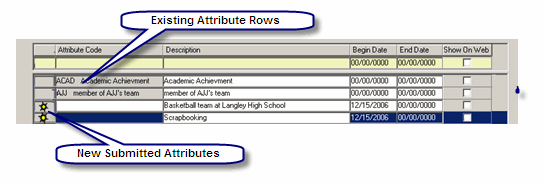
· The ATTTRBUTE_TRANS_UDF mapping table is only available for General Update for Constituent (Third Party) - New (490) type.
· If the ATTRIBUTE_CDE mapping column has been submitted, it is selected for the row.
· If the ATTRIB_DEF mapping column has been submitted, it is displayed in the Description column. However, if the ATTRIBUTE_CDE mapping column has been submitted but the ATTRIB_DEF mapping column has not been submitted, the description of the ATTRIBUTE_CDE column defaults to the Description column.
· If the ATTRIBUTE_CDE has not been submitted but the ATTRIB_DEF column has been submitted, you must select the ATTRIBUTE_CDE that is appropriate for the displayed Description in order to save the new row. Selecting an item from the Attribute Code drop-down list box will not overwrite the submitted Description with the default description for the selected Attribute Code.
· The Begin Date is the current date unless there is a corresponding Begin Date on the submission.
· You cannot edit any displayed rows.
· Saving the data while on the Attributes tab saves any submitted Attribute information that is currently displayed on the tab to the ATTRIBUTE_TRANS table.
|
|
You will only be able to select from those attribute codes to which you have been given security access. |