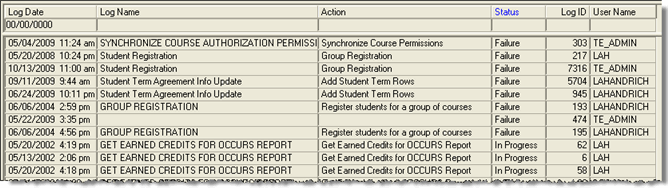For specific defined processes in J1 Desktop, rows are written to the
Application Log and Application Log Details tables each time one of these
processes is run, which provides an audit trail of activity based on the
selected Module Code.
Columns |
|
Log
Date - Date and
time the process was run |
|
Log
Name - Name of the
process as defined for each module |
|
Action -
Description of what each process does or more details about how
a particular process was run, if applicable |
|
Status -
State or result of the process (e.g., In Progress, Failure, Success)
|
|
Log ID -
System-generated number |
|
User
Name - Name of the
logged-on person initiating this process run |
Buttons |
|
View -
This button opens the Error Log Report window and allows you to
view details about the selected Application Log Summary row |
|
Print -
This button prints the Error Log Report for the selected row.
|
|
Delete -
This button deletes selected rows from the Application Log table
|
This tab allows you to retrieve details for processes per the criteria
you enter in the columns at the top of the tab.
Criteria |
|
Process -
Select the appropriate defined Process for which you want to retrieve
details |
|
Date
Range - Enter the
Date Range for which you want to retrieve details |
|
Log Action -
Optionally select the appropriate defined Log Action for which
you want to retrieve details |
|
Sort Column -
Optionally select your Sort preference; i.e., the column to be
used for sorting the search results |
|
Ascending -
When you select your Sort preference, you can select this check
box to sort ascending or clear this check box to sort descending
|
|
Restrict Column -
If you want to only see entries containing specific attributes
[word(s), etc.], select the column in which you want to see these
attributes |
|
Restrict Column with These Words (Separate
Words by Spaces) - If you selected
a column in the Restrict Column drop-down list, enter the attributes
[word(s), etc.] that you want to see |
Buttons |
|
Retrieve -
This button retrieves data in the Detail panel using the criteria
entered in the header columns; this data is retrieved from the
Application Log and Application Log Detail tables |
|
Print -
This button prints the data in the Detail panel |
Detail Panel
These columns are stored in the
Application Log and Application Log Detail tables. One or more
rows may be displayed for each process run. |
|
Notes -
Displays data relative to the process that was run; the detail
row for the process that was run may include Log Action, Status,
Errors Overridden, Errors Causing Failure, User Name, Job Name,
and Job Time |
|
User Name -
Name of the person initiating this process run |
|
Job Name -
Process that creates the log |
|
Log Action -
Displays the Log Action (i.e., process name) for which you retrieved
details |
|
Job Time -
Displays the date and time of the Log Action |