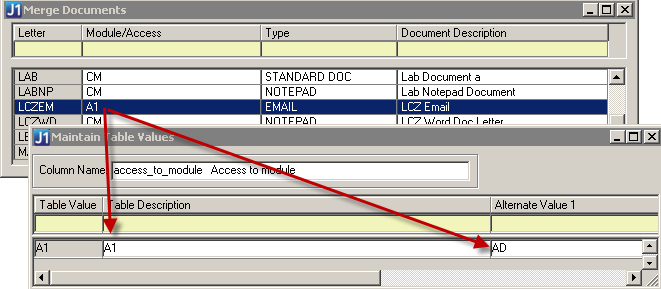
Select from the drop-down list the module that "owns" this document. The Notepad module values can be customized by each institution in the Maintain Table Values window (Column Name of access_to_module) and displayed in the Module/Access drop-down on the Merge Documents and Merge Document Definition windows.
When adding a new letter, this column is required.
If you use EMAIL merge document type to send e-mail messages via Daily Procedure, the details of the sending of those e-mail messages are recorded in the J1 Desktop Application Log. If you want to view details about those e-mail messages in the Application Log File window, you must have a valid J1 Desktop module code associated with the Notepad module codes. Therefore, if you use customized module code values and you use the EMAIL merge document type, you should associate a valid J1 Desktop module code (AD, AP, AR, AV, BG, BU, CM, DE, FX, GL, HR, PA, PE, PF, PO, RE, SA) to the customized module code values. To do so, enter one of these J1 Desktop module codes in the Alternate Value 1 column on the Maintain Table Values window for the access_to_module column name. If the Daily Procedure process cannot find a standard J1 Desktop module code that is associated with the module code of the e-mail document definition, the CM module code will be used.
Click here for an example.