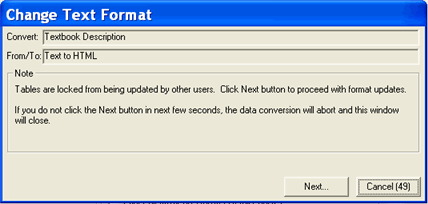
This column on the Registration Configuration window allows you to select a text format for the display of textbook descriptions in CRM Student and CRM Faculty in campus portal (JICS).
Select a valid format from the drop-down list:
· Text (default)
· HTML (If you are using HTML format, you will see the formatting characters on the Description tab of the Textbook Definition window.)
When a different text format is selected, data in TEXTBOOK_DEF.BOOK_DESC table is converted to the newly selected text format.
· To lock the table during the conversion process, click the Next... button. A note indicates that the table is locked. You have 60 seconds (counts down beside the Cancel button) to decide if you want to continue with the conversion. If you do not click the Next... button within the 60 seconds, the conversion will abort and the window closes.
If you want to continue with the data conversion, click the Next... button.
· The Note in the Change Text Format window indicates when the data conversion is completed.