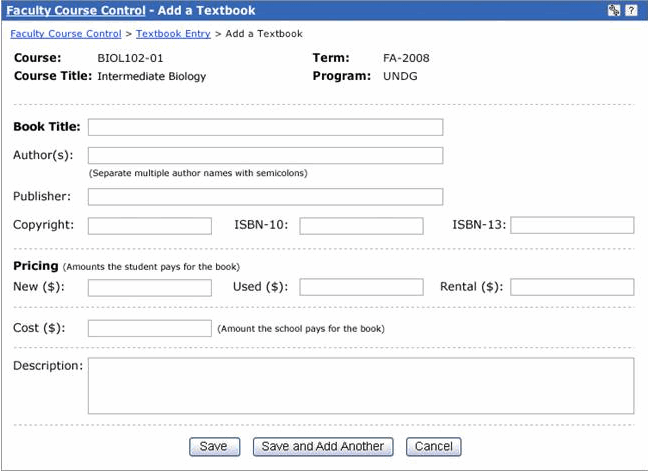
This checkbox allows you to indicate whether textbook entry will be allowed in the Faculty Course Control portlet in campus portal (JICS). The checkbox is selected by default. Clear this checkbox if you do not want to allow textbook entry via this portlet.
If textbook entry is allowed via the Faculty Course Control portlet in campus portal (JICS):
· When a user adds a textbook that already exists in the Textbook Definition table, a new row for this textbook is saved in the Textbook Table (Courses and Textbooks window).
· When a user adds a textbook that has not been defined in J1 Desktop, a new row for this textbook is first saved to the Textbook Definition table and then a row is created in the Textbook Table; and, if cost and prices are entered, then one or more rows are created in the Textbook Cost Price table. J1 Desktop provides default data that the portlet uses to create the Textbook Cost Price table rows. For each Pricing column in the portlet, one row is created for each of the following:
|
Portlet Textbook Column |
Cost/Price Type |
campus portal (JICS) Cost/Price Type |
|
New ($) |
JN - campus portal (JICS) New Book |
N - New Book |
|
Used ($) |
JU - campus portal (JICS) Used Book |
U - Used Book |
|
Rental ($) |
JR - campus portal (JICS) Rental Book |
R - Rental Book |