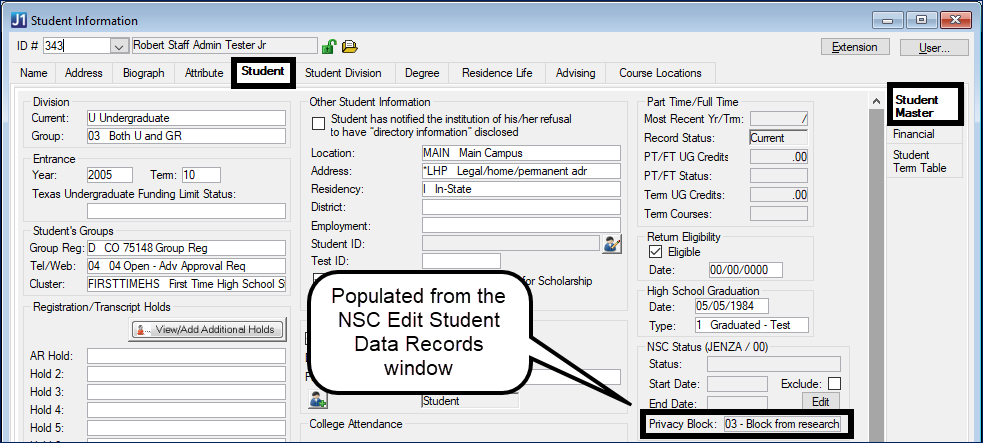
The Privacy Block setting indicates whether a student's enrollment or degree record is restricted from including personally identifying information in National Student Clearinghouse (NSC) publications.
These are the values reported to NSC:
[blank (two letter spaces)] is the default. It means that the
student has no setting and/or that your institution has not programmed
the setting. The NSC can publish personally identifiable information.
Note: Once you populate the
field with another value, it cannot be reported as blank again.
00 - No block value has been submitted
That is, the student has not requested that information be blocked
from research or from verifications. NSC can publish personally identifiable
information.)
01 - Block from research
02 - Block from verifications
03 - Block from research and verifications
Even if blocked, the record can still be included in aggregates where the student can't be identified.
The Privacy Block setting is displayed on the Student Information window, Student tab, Student Master subtab in the NSC group. It's populated from the NSC Edit Student Data Records window, Privacy Block column.
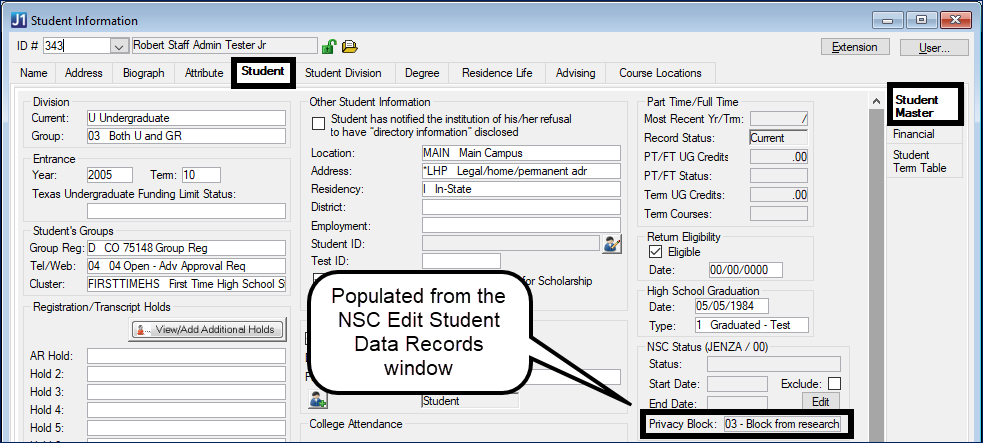
That column, in turn, is populated from the Data Privacy Requests window.
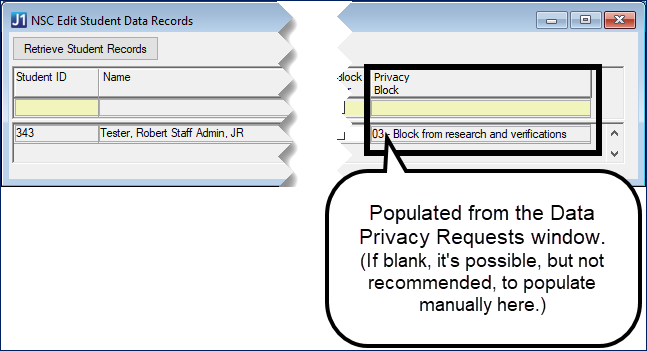
The requests themselves come from students, either directly from forms your school creates in the Campus Portal or entered by staff from requests gathered by some other method.
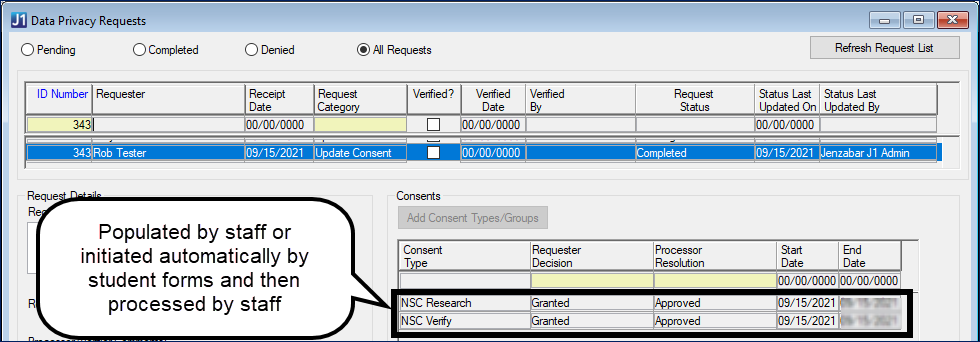
Chronologically, the sequence for populating the field is this:
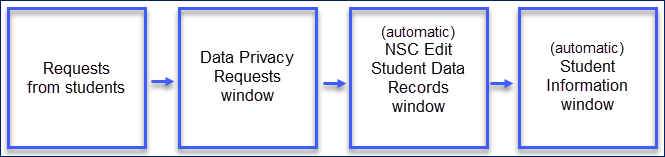
The NSC does not require schools to offer this privacy block to students, but your school should check to see if any other authority requires it. If you don't populate the field, it reports to NSC as [blank (two letter spaces)], meaning that NSC can publish personally identifying information.
If your school does offer students the option to have their identifiable information blocked, you can take one of two approaches to populating the field.
You can provide students with a privacy request form in your
Campus Portal.
(To learn how to set up the forms, see the Working with Data Privacy Requests
guide on MyJenzabar.net.)
Students' requests are then processed on the Data Privacy Requests
window in J1 Desktop.
You can collect student requests another way and then enter them manually on the Data Privacy Requests window in J1 Desktop.
We provide the two consent types in default data on the Data Privacy Consent Types Setup window, Consent Types tab.
NSC Research
NSC Verify
These consent types have no Associated Holds. The checkboxes for both Auto-Approve Declined Consents and Active are selected by default.
|
Although they're called Consent Types, it's better to think of NSC Research and NSC Verify as privacy requests or information blocks. That is, when selected in the Data Privacy Requests window, it means that the student wants to maintain privacy by blocking information. Thus, selected does not indicate "consent" to publish, but rather an assertion of privacy, blocking identifying information from being published. |
On the NSC Edit Student Data Records window and the Student Information window, these are converted to NSC values in the Privacy Block field.
| Consent Type | Description | Privacy Block |
[Neither] |
Student did not request a block on identifying information. |
00 - No block value has been submitted |
NSC Research |
Student requested a block on identifying information for research. |
01 - Block from research |
NSC Verify |
Student requested a block on identifying information for verifications. |
02 - Block from verifications |
[Both] |
Student requested a block on identifying information for research and verifications. |
03 - Block from research and verifications |
It's important to process the Research and Verify requests for a student at the same time. That is, for each student, select the NSC Research and NSC Verify consent types at the same time. The two consent types are provided in default data.
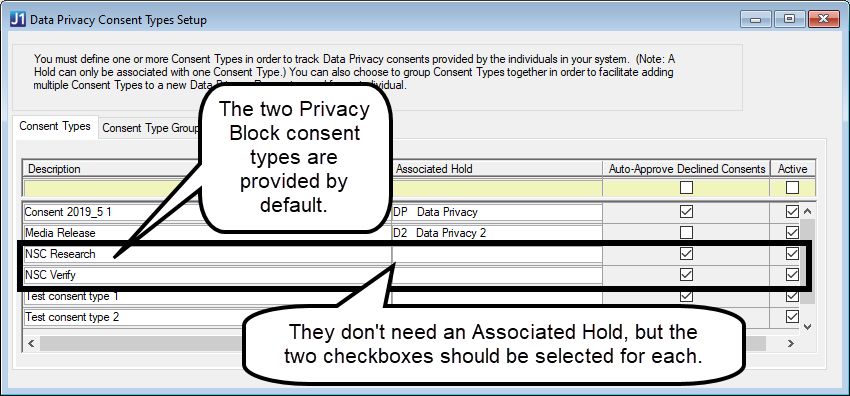
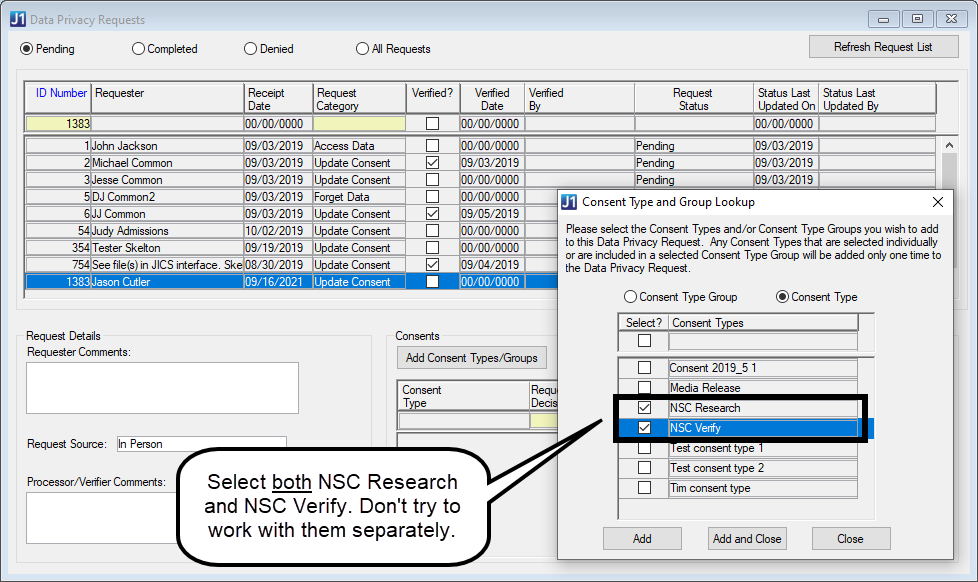
|
For the NSC Research and NSC Verify consent types:
|
What's the difference between this Privacy Block setting and the Data Block Indicator?
Could I enter Privacy Block values directly in the NSC Edit Student Data Records window?
Populate the Privacy Block Setting for NSC
Data Privacy Consent Types Setup Window
Student Tab (Student Information Window)
NSC Edit Student Data Records Window
Working with Data Privacy Requests (PDF Guide on MyJenzabar.net)