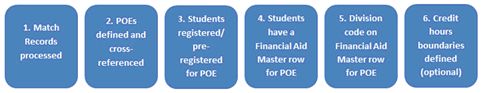Credit Hours Update/Report Window
Use this window to run the Credit Hours Update Report so you can identify
the eligible credit hours for federal financial aid for students enrolled
in a selected POE. Several
student and course criteria determine whether a course's credit hours
will be counted toward the student's total enrolled hours.

|
Before running the process, make sure the correct
financial aid system is active in the Financial
Aid System section of the window. To define an active financial
aid system, use the Financial Aid Configuration window.
If
your school is using Jenzabar
Financial Aid (JFA), the process finds students using
Student Course History records for the year and term mapped
to the selected POE (period of education). The Financial Aid
Master table updates accordingly. If
your school is using PowerFAIDS,the
process identifies students through the PowerFAIDS database
based on those assigned to the selected POE. It determines
their enrollment for the year and term mapped to the selected
POE. |
Student
and course criteria
After
students have initially registered for classes in the Registration module,
you need to update your financial aid system with the eligible number
of credit hours they are taking so financial aid awards can be made or
adjusted accordingly.

|
POE
load, year hours enrolled, and career hours earned are also updated
and placed in the table. |
This enrollment data may then be
sent to your financial aid system using the Create Student Update
for Financial Aid window.
If you are using PowerFAIDS, the credit hours update begins by identifying
all students assigned the selected POE and then either inserting or updating
a Financial Aid Master row for them. It assigns their student division
in Financial Aid Master based on their current student division found
in the Student Master table when inserting a row or updating a student
with a missing student division.
If you are using JFA, students are identified by Student Course History
records for the year and term mapped to the selected POE (period of education).
The Financial Aid Master table updates accordingly.
Throughout the drop/add period, update the hours and other enrollment
data so that award packages can be adjusted. You may choose to review
the Drop/Add Report, which lists those students whose hours have changed
or crossed certain hour boundaries. This report notifies you of students
whose aid packages need to be reviewed because of a change in their course
load..

|
A student's award
package may need to be adjusted if they decreased the number of
hours they are taking and dropped from full-time status. |
Mapping J1 Desktop Columns to JFA and PowerfAIDS
Data
Item |
Jenzabar
Financial Aid |
PowerFAIDS |
Student ID_NUM |
From
Student Course History |
From
Biograph Master when social security number matches student_ssn from
PowerFAIDS |
POE ID |
Selected prompt |
Selected
prompt |
Current Student Division |
From Current
Student Division(CUR_STUD_DIV) field in Student Master |
From
Current Student Division (CUR_STUD_DIV) field in Student Master |
Columns
Financial Aid
System
Trial
Run
Select
Calculation Method
Query
POEs to Process
Generate
Drop/Add Report
Credit
Hours Boundary for Drop/Add Report (Optional)
How To
Prepare to Run
Credit Hours Update/Report Using PowerFAIDS
Running Credit
Hours Update/Report Using Jenzabar Financial Aid System
Running Credit
Hours Update/Report Using PowerFAIDS
Update Student
Credit Hours and Print the Drop/Add Report
Print the Drop/Add
Report
Related Topics
Updating
Student Credit Hours and Printing the Drop/Add Report
Drop/Add
and Hours Boundaries Examples
Financial
Aid Master Window