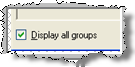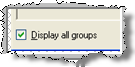
You must be configured to Use Advising Groups and to Use Advising Group In 'RE' or 'Both' on the Advising Groups Configuration window to be able to access the Assign Advising Groups window.
This window is accessed from the Student Information window and allows you to select the Advising Groups for manual assignment. On the Advising tab, you can right-click in the Advisors group box and select the Assign Advising Groups option.
If the Allow Filter checkbox is selected and filters are selected in the Group's Manual Assignment Controls group box on the Advising Groups Configuration window (Advising and Registration modules) and assigned to the Advising Group, the window displays only the Advising Group(s) whose filter values match the filter values on the selected student's record. If no Advising Groups match the student values, all Advising Groups are displayed. The Display All Groups checkbox is editable and allow you to toggle between displaying all Advising Groups or only those Advising Groups that match the filter values.