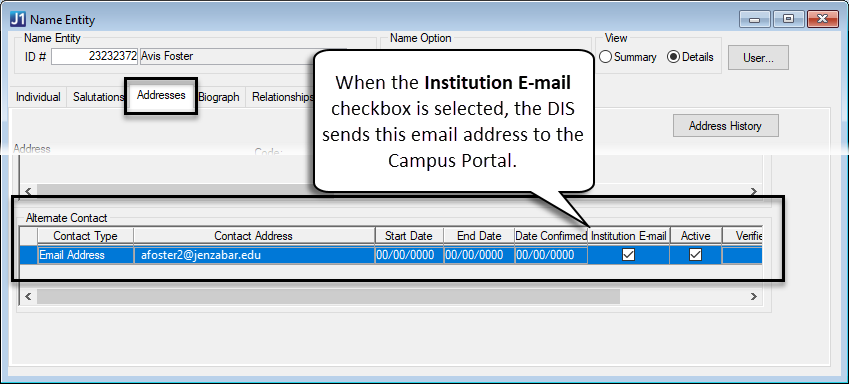
By default, the email address labeled *EML is used for Campus Portal (JICS). However, you can designate another address to use in the UI Configuration window.
When the DIS process sends email addresses to Campus Portal (JICS), the system runs the following checks for each record.
1. The system looks at the value assigned to Use Institution Email? (UI Configuration window > Category Name: Jenzabar).
a. If Value is 'N', the system goes to Step 2.
b. If Value is 'Y', it checks the record for the email address marked as Institution Email.
i. If the record has an email address designated, that email address is sent. Example
ii. If the record doesn't have an email address, or if the email address isn't designated as Institution Email, the system goes to Step 2.
2. The system looks at the contact type listed for the Email Address Code (UI Configuration window > Category Name: Jenzabar).
a. If the record has an email address with that contact type, that email address is sent. Example
b. If the record doesn't have an email address with that contact type, the system uses the contact type with the highest priority in the Alternate Contact Type Definition window. Example
c. If the record doesn't have an email associated with the highest priority contact type, the system sends the email with the *EML contact type.
Change the Email Address Used for Campus Portal (JICS)
How do I know what email address code is assigned to an alternate contact type?
Where can I define alternate contact type codes?
J1 Web Help: Data Definitions, Prioritizing Contact Types