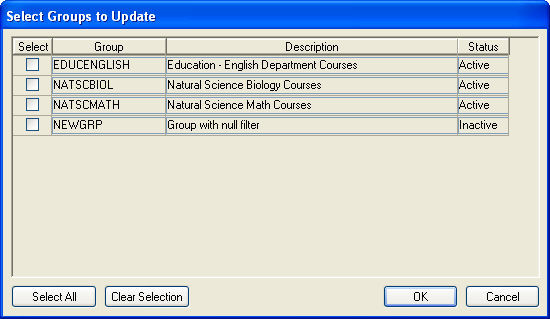
This window is used to select the Authorization Groups that will be updated by the window from which you accessed the Select Groups to Update window. This window displays all groups, whether active or inactive.
· Select the Select checkbox to select the appropriate Authorization Group(s).
· Select the Select All checkbox to select all Authorization Groups.
· Select the Clear Selection checkbox to deselect all groups.
· Click the OK button to select these groups and return to the original window.
Maintaining Course Authorization Groups