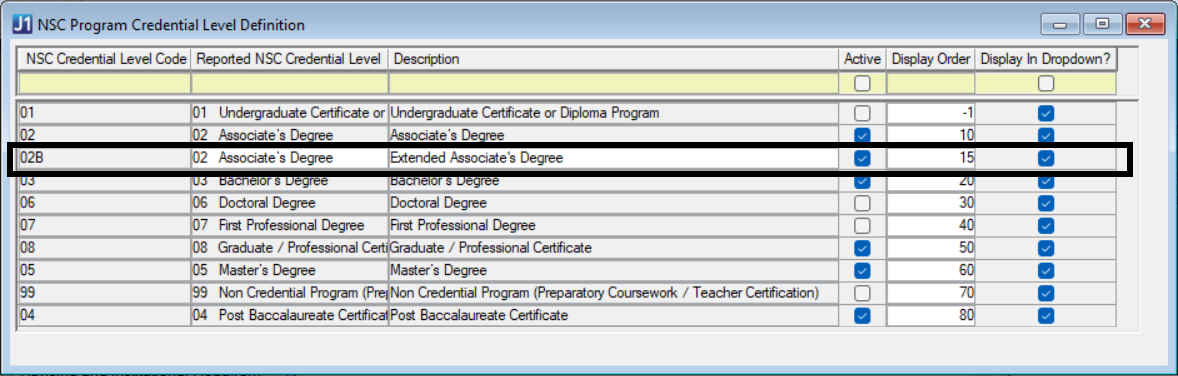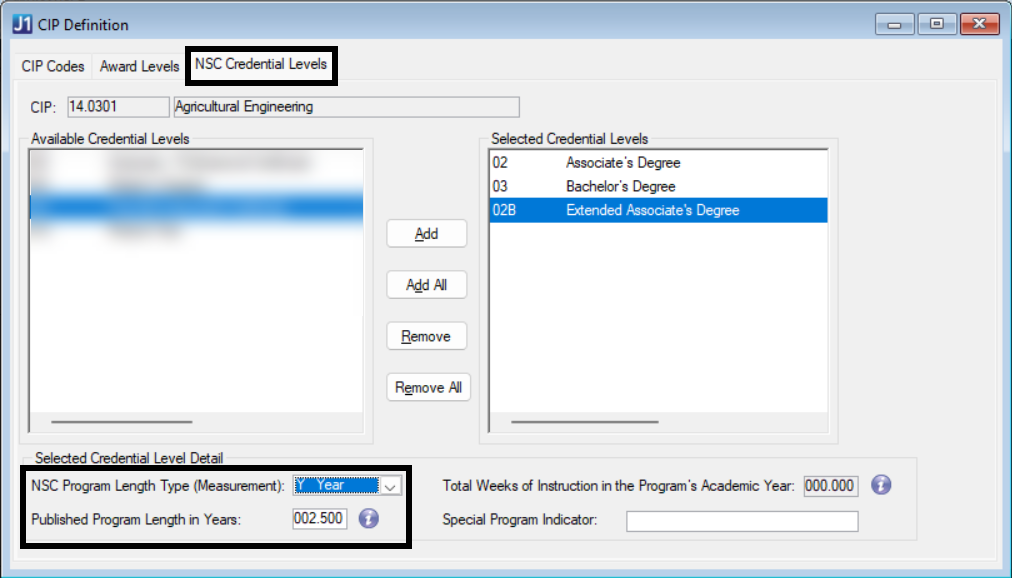NSC Program Credential Level Definition Window
Use this window to maintain definitions for NSC program credential levels.
Use the Active checkbox to make
any code inactive or reactivate it. Inactive definitions are labeled "Inactive"
wherever they appear.
You can also change the Display Order.
Select Display in Dropdown to
make the definition available in other windows.
Your school can add definitions, and for those added definitions, the
all columns except the code are editable.
The following definitions are the ones required by NSC. They are provided
as default data. For these, only Active,
Display Order, and Display
in Dropdown are editable.
NSC Credential Level Code |
Reported NSC Credential Level |
Description |
01 |
01 Undergraduate Certificate
or Diploma Program |
Undergraduate Certificate
or Diploma Program |
02 |
02 Associate's Degree |
Associate's Degree |
03 |
03 Bachelor's Degree |
Bachelor's Degree |
04 |
04 Post Baccalaureate
Certificate |
Post Baccalaureate Certificate |
05 |
05 Master's Degree |
Master's Degree |
06 |
06 Doctoral Degree |
Doctoral Degree |
07 |
07 First Professional
Degree |
First Professional Degree |
08 |
08 Graduate / Professional
Certificate |
Graduate / Professional
Certificate |
99 |
99 Non Credential Program
(Preparatory Coursework / Teacher Certification) |
Non Credential Program
(Preparatory Coursework / Teacher Certification) |
Where NSC Program Credential Level Definitions Are Used
The codes and descriptions appear in drop-down lists
(such as the one on the NSC Credential
Levels tab of the CIP Definition window and the one on the Degree
Definition window). They're used in NSC Enrollment reports.
Database Location
NSC Program Credential Levels are stored on the NSLC Program Credential
Level Definition table nslc_prog_cred_lvl_def).
J1 Web Location
You can maintain the definitions in J1 Web, too, on the NSC Program
Credential Level Definitions page.
How To
Work
with NSC Program Credential Level Definitions
Make Multiple Program Lengths for an NSC Program
Credential Level
You might need an NSC Program Credential Level or be able to have various
program lengths. Therefore, you can create new NSC Program Credential
Levels and map them to existing levels. Each level can have its own program
length.
You can create as many different levels as you need, and each can have
its own time to complete.
Example:
Suppose your Associates Degree award level in Agricultural Engineering
award level has these values on the CIP Definition window: Program Length
Type: Year. Published Program Length: 002.000
But you want a second Associates Degree in Agricultural Engineering
that requires more credits, and, therefore, more time to complete. You'll
add a new level mapped to the same Reported NSC Credential Level (Associate's
degree).
Then on the CIP Definition window, you'll add the new level to the Selected Award Levels. Then you
can assign it, for example, Program Length Type: Year. Published Program
Length: 002.500
On
the new NSC Program
Credential Level Definition window:
Right-click
and select Add Row.
In
the new row, in the NSC Credential Level Code, enter up to 5 characters.
In
the Reported NSC
Credential Level column, select Associate's degree.
In Description,
enter, for example, "Extended Associate's Degree".
Select
the checkboxes for Active and Display in Drop-Down.
Enter
a number for Display
Order--for example, slightly higher than the existing
Associate's degree.
Click
the Save icon.
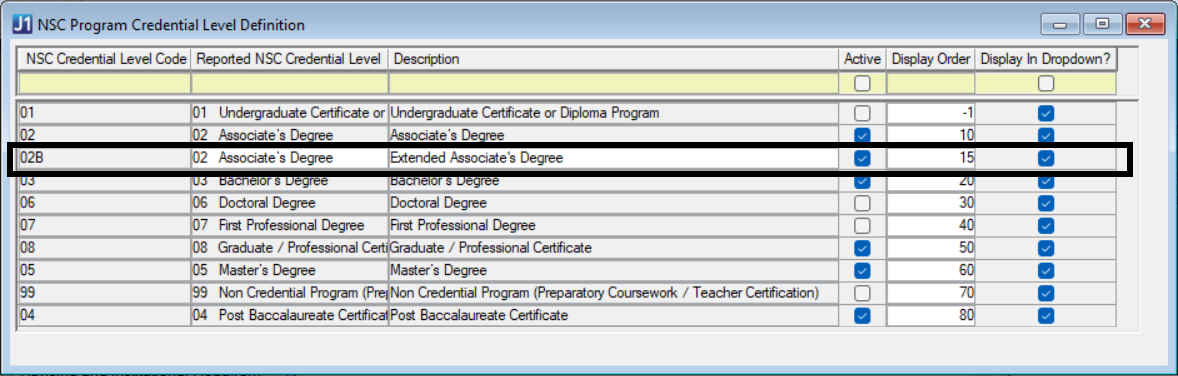
On
the CIP Definition window:
On
the CIP Codes tab, select Agricultural
Engineering.
On
the NSC Credential Levels tab, in Available
Award Levels, click the new level (for example, Extended
Associates Degree).
Click
the Add button. The new
level moves to the Selected Award Levels panel.
Select
the new level.
Enter
values in the NSC Program Length
Type and Published Program
Length fields.
Click
the Save icon.
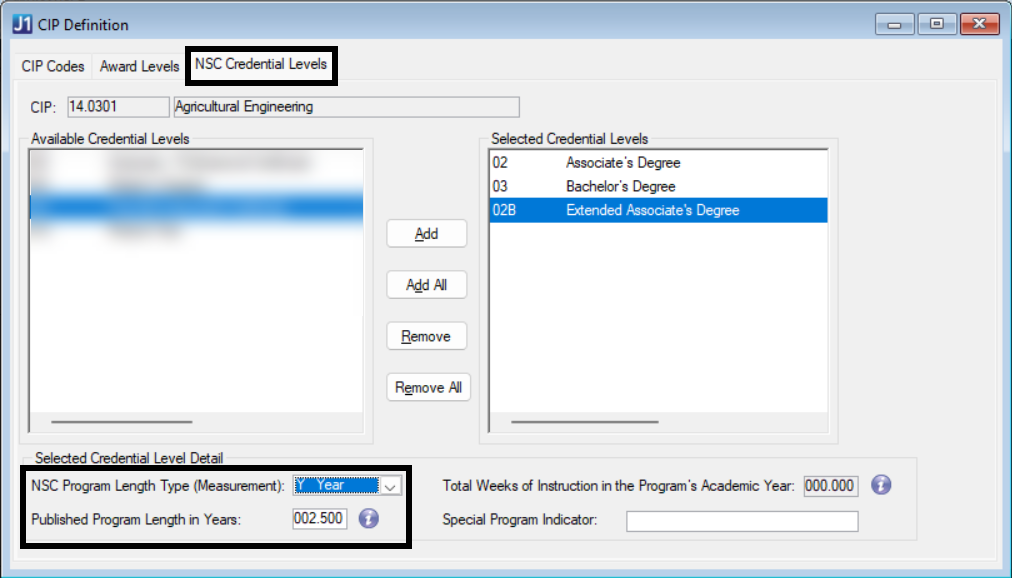
Related Topics
CIP Definition Window
Degree
Definition Window